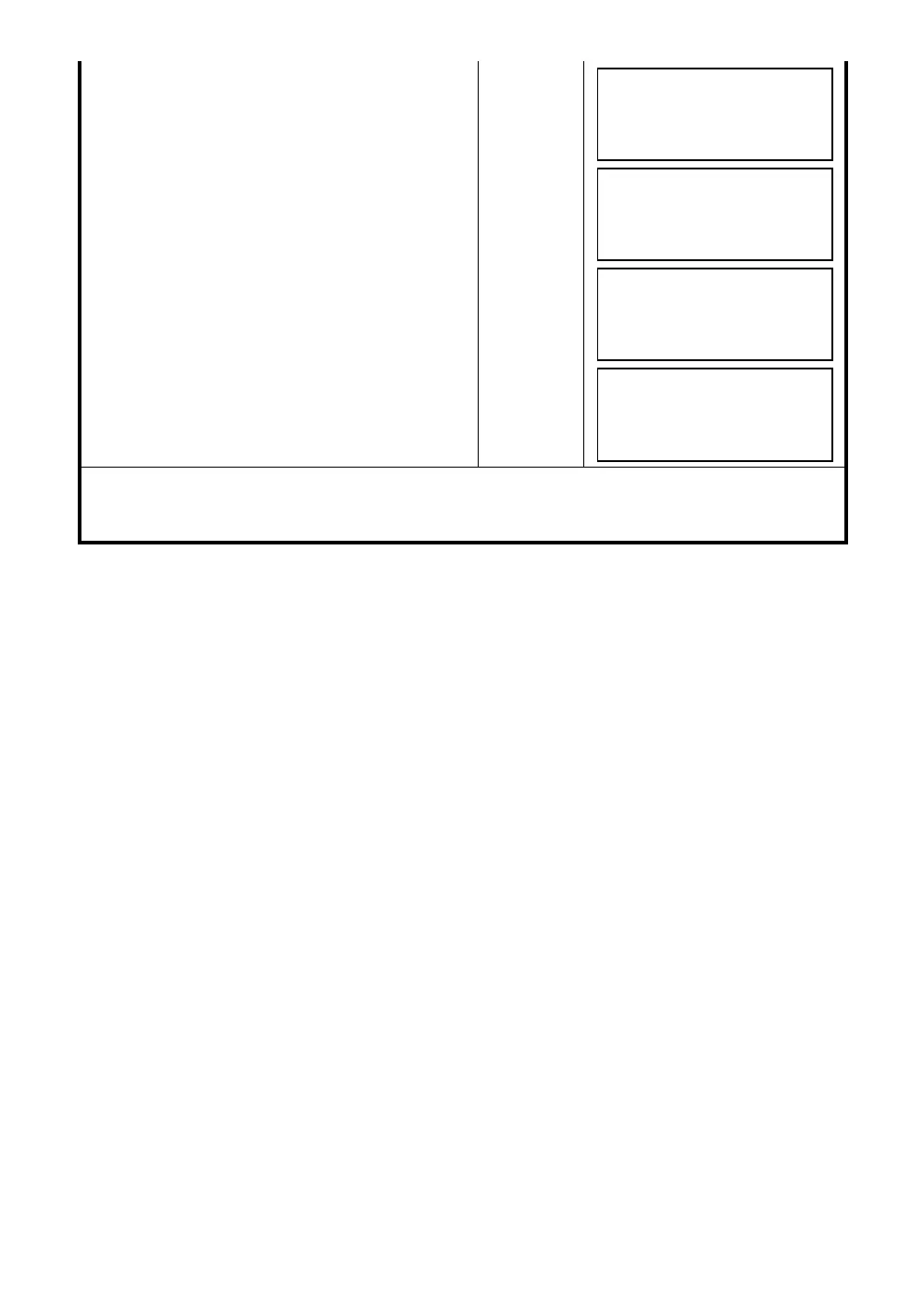6-10
6 SPECIAL MODE (Menu Mode)
11
Press the [F4](CALC) key.*2)
Z : Z coordinate
dZ: Standard deviation
[F4]
12
Press the [F4](SET) key. *3)
Z coordinate of the occupied point will be set.
Bascksight point measuring screen will be shown.
[F4]
13
Press the [F3](YES) key.
Horizontal angle will be set.
The display returns to Programs 1/2 menu.
[F3]
*1) Measurement is Fine N-times measurement mode.
*2) To measure other points, press the [F1](NEXT) key.
*3) Pressing the [F3] key, the display will be changed alternately.
HR: 120°30'40"
HD: 12.345 m
VD: 23.456 m
NEXT ––– ––– CALC
Z COORD. SETTING
Z : 1.234 m
dZ : 0.002 m
––– ––– BS SET
BACKSIGHT
HR: 23°20'40"
>OK? [YES][NO]
PROGRAMS 1/2
F1:REM
F2:MLM
F3:Z COORD. P
↓
