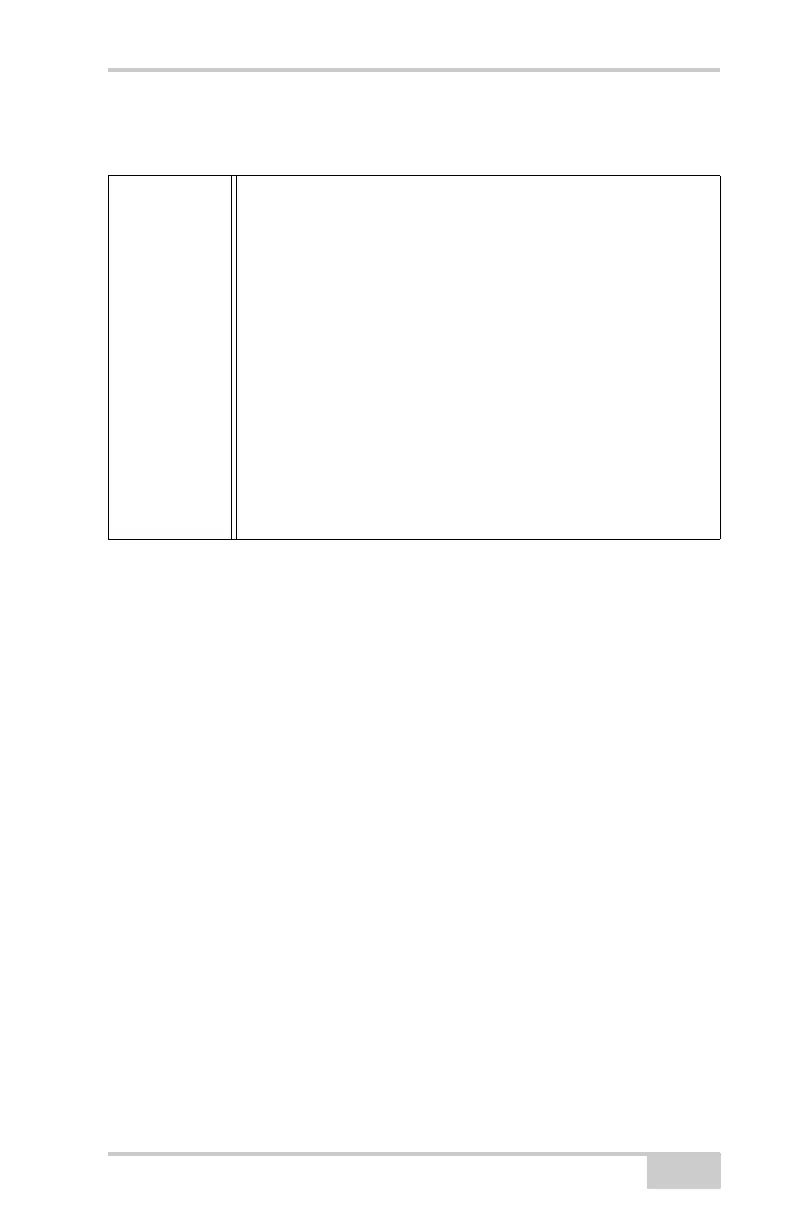Getting Acquainted
P/N 7010-0816
1-11
The BT LED indicates the level of activity at the Bluetooth wireless
technology communication link:
• Blue flashes – the Bluetooth module is on but no connection is
established.
• Solid blue light – the Bluetooth module is on and a connection
has been established.
• No light – the Bluetooth module is off.
The power button turns the receiver on and off.
The FN (FUNCTION) button switches the receiver between
information modes and post-processing modes, starts/stops data
recording, and changes the baud rate of the serial port to 9600. See
“MINTER Operation” on page 4-7 for more information. Table 1-2
on page 1-12 describes the REC LED status when using the FN
button.
Table 1-1. RX TX LED Indications
UHF Modem
• No light – modem is turned off.
• Solid Red – the modem is in transmitter mode; the modem is
transmitting data.
• Orange flashes – the modem is in command mode. This mode
allows the operator to send/query commands to/from the
modem.
• Flashing Green – the modem is in receiver mode
• Solid Green – a radio link has been established; the modem is
ready to receive data
• Solid Green with Orange flashes – the modem is receiving data.
• Red flashes – a fault condition has been detected. Check the
condition of the radio modem’s antenna to ensure it is
undamaged, and is connected properly and securely. Also make
sure that there is nothing to interrupt the signal.
