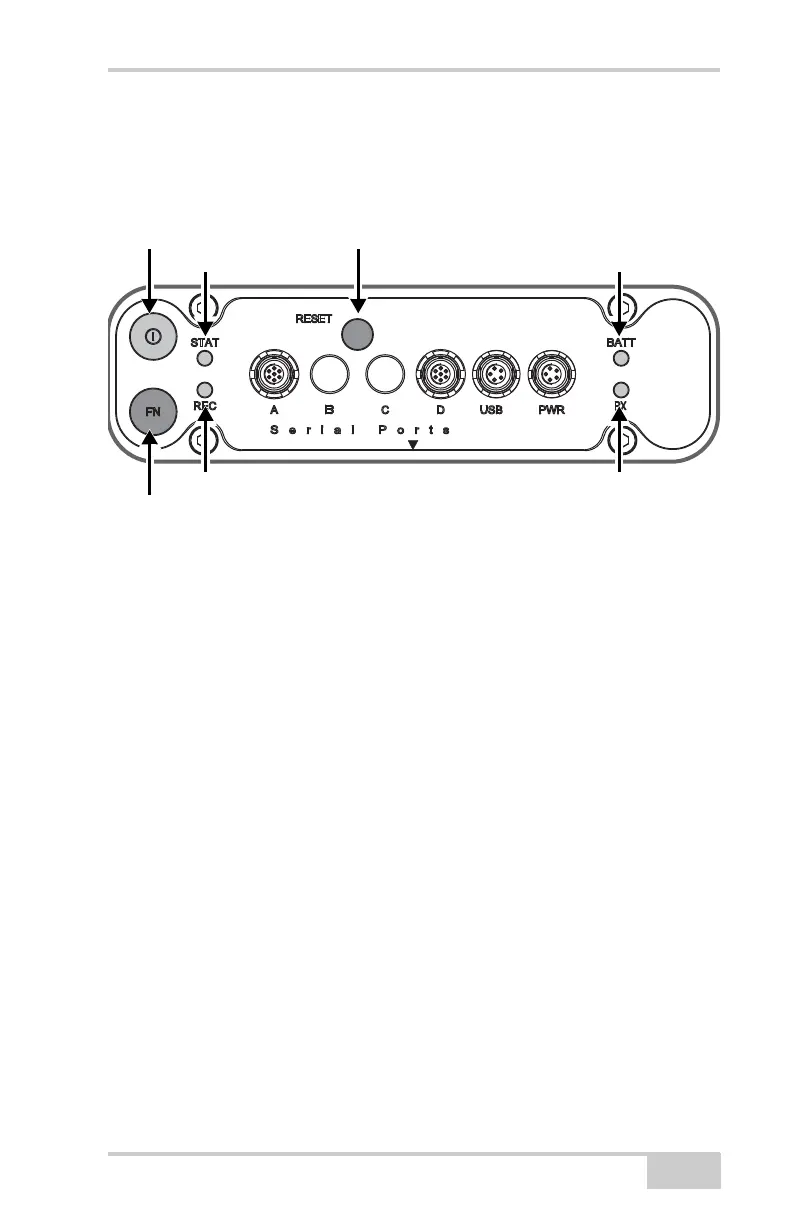MINTER Operation
P/N 7010-0816
4-7
MINTER Operation
The MINTER is the receiver’s minimum interface used to display and
control data input and output (Figure 4-4).
Figure 4-4. HiPer Ga/Gb MINTER
The MINTER performs numerous functions, including the following:
• Turns the receiver on or off.
• Turns data recording on or off (FN key).
• Changes the receiver’s information mode.
• Shows the number of GPS (green) and GLONASS (orange)
satellites being tracked (STAT LED).
• Shows the data recording status and each time data is recorded to
internal memory (REC LED).
• Shows the status of post-processing mode (static or dynamic)
during a post-processed kinematic survey (REC LED).
• Shows the status (high charge, intermediate charge, or low
charge) of the battery (BATT LED).
• Shows the power status for the receiver (BATT LED).
• Shows the status of the modem and if it receives signals (RX TX
LED).
• Shows Bluetooth activity (BT LED).
See “MINTER” on page 1-8 for a full description of the MINTER.
Power Button
Status LED
Reset Button
Battery LED
FN Button
Record LED Modem Status LED
