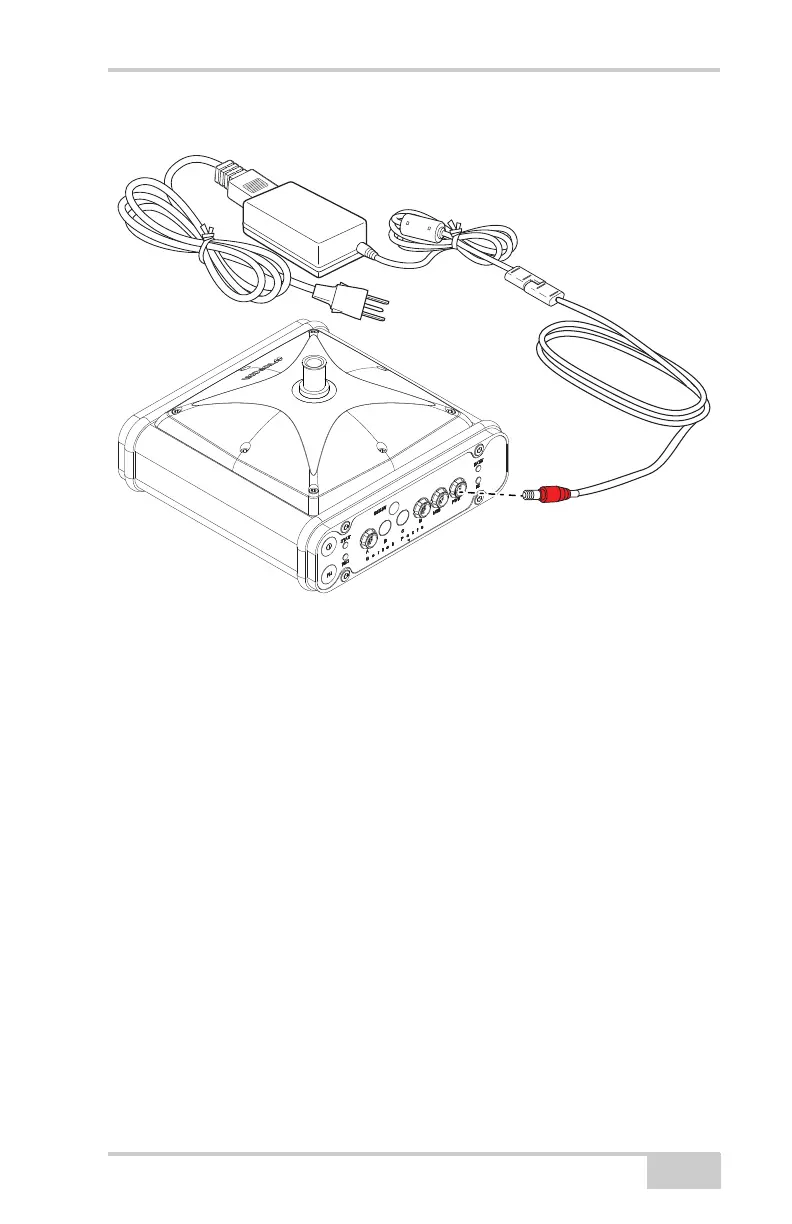Power Management
P/N 7010-0816
2-9
Figure 2-6. Insert Batteries in Charger and Connect to Outlet
The Li-Ion batteries used in the HiPer Ga/Gb should run at no less
than 80 percent capacity after 500 charging cycles. These batteries do
not need to be drained before recharging.
Power Management
Topcon’s PC-CDU software provides an interface for various
configuration, monitoring, and management functions for the
receiver.
For power management of the receiver, PC-CDU enables the power
source, enables the charging mode, and displays the current voltage
for the batteries.
1. Connect the receiver and computer. See “Connecting the Receiver
and a Computer” on page 2-14 for this procedure.
2. Once connected, click ConfigurationReceiver.
To grounded
outlet
