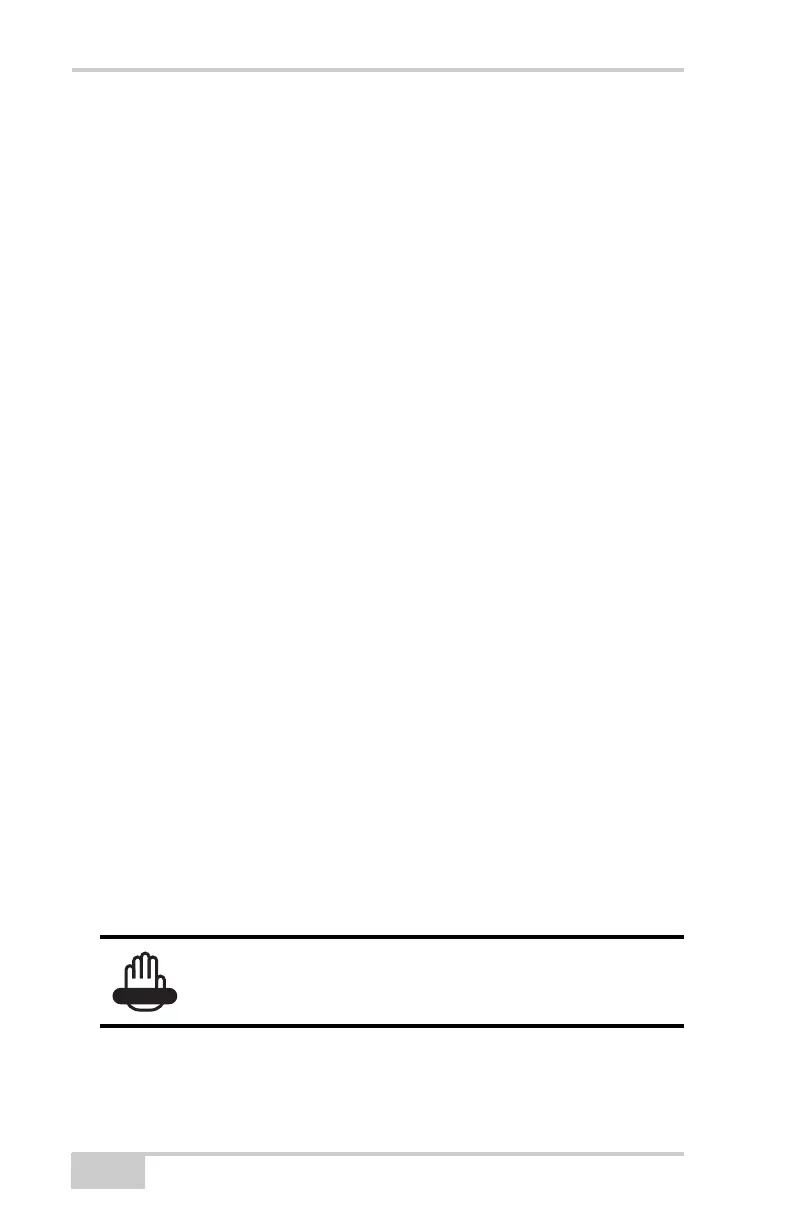HiPer Ga/Gb Configuration
HiPer Ga/Gb Operator’s Manual
3-8
Connecting to PC-CDU
To configure, manage files, or maintain the receiver, connect the
receiver and a computer using one of the following methods, and start
PC-CDU:
• Computer running Windows® 98 or newer
• Modem-TPS ver. 2.2p2 or newer installed on the computer
• An RS-232 cable or Bluetooth
®
wireless capabilities
PC-CDU is Personal Computer-Control Display Unit software used
to manage the various functions of your receiver. The full range of
PC-CDU configuration and function is outside the scope of this
manual. For more information on any of the procedures in this section
or on PC-CDU, refer to the PC-CDU User’s Manual available on the
TPS website at www.topconpositioning.com.
PC-CDU configures the various parts of the receiver, saving the
settings in the receiver’s memory. These settings are reflected when
you use the MINTER. The full range of PC-CDU configuration and
function is outside the scope of this manual.
Once you have established a connection between the receiver and the
computer, you can:
• configure the receiver and its components
• send commands to the receiver
• download files from the receiver’s memory
• load a new OAF and other configuration files to a receiver
The following Base and Rover configurations are recommended for
the most common applications; however, you can select configuration
parameters as needed for your particular jobsite.
1. Connect the receiver and computer as described in “Connecting
the Receiver and a Computer” on page 2-14.
Do not make other changes without consulting the
PC-CDU Reference Manual.
