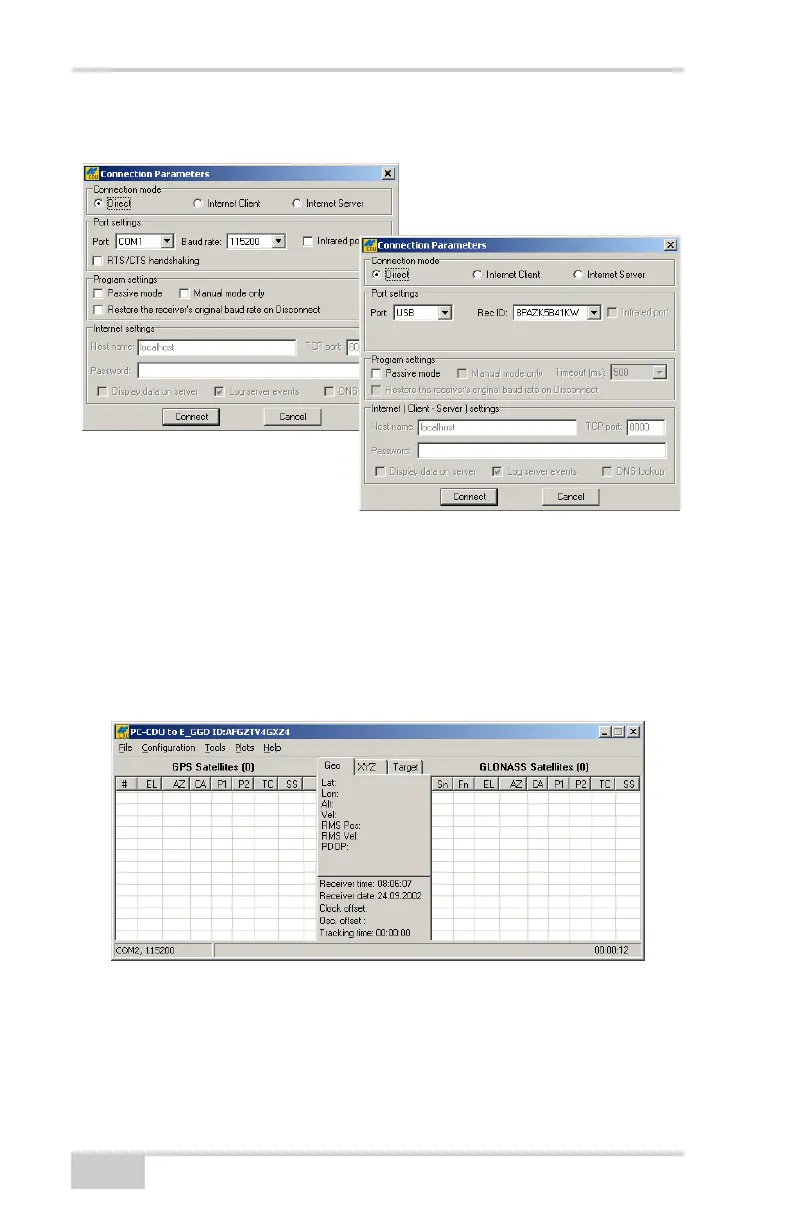HiPer Ga/Gb Configuration
HiPer Ga/Gb Operator’s Manual
3-10
Figure 3-5. Connection Parameters
Once a PC-CDU connection with the receiver has been
established, the current communications settings—such as, port
name, baud rate (if applicable), and flow control (if applicable)—
display in the lower-left corner of the main window of PC-CDU.
A timer begins to count up in the lower-right corner as well
(Figure 3-6).
Figure 3-6. PC-CDU Connection Established
