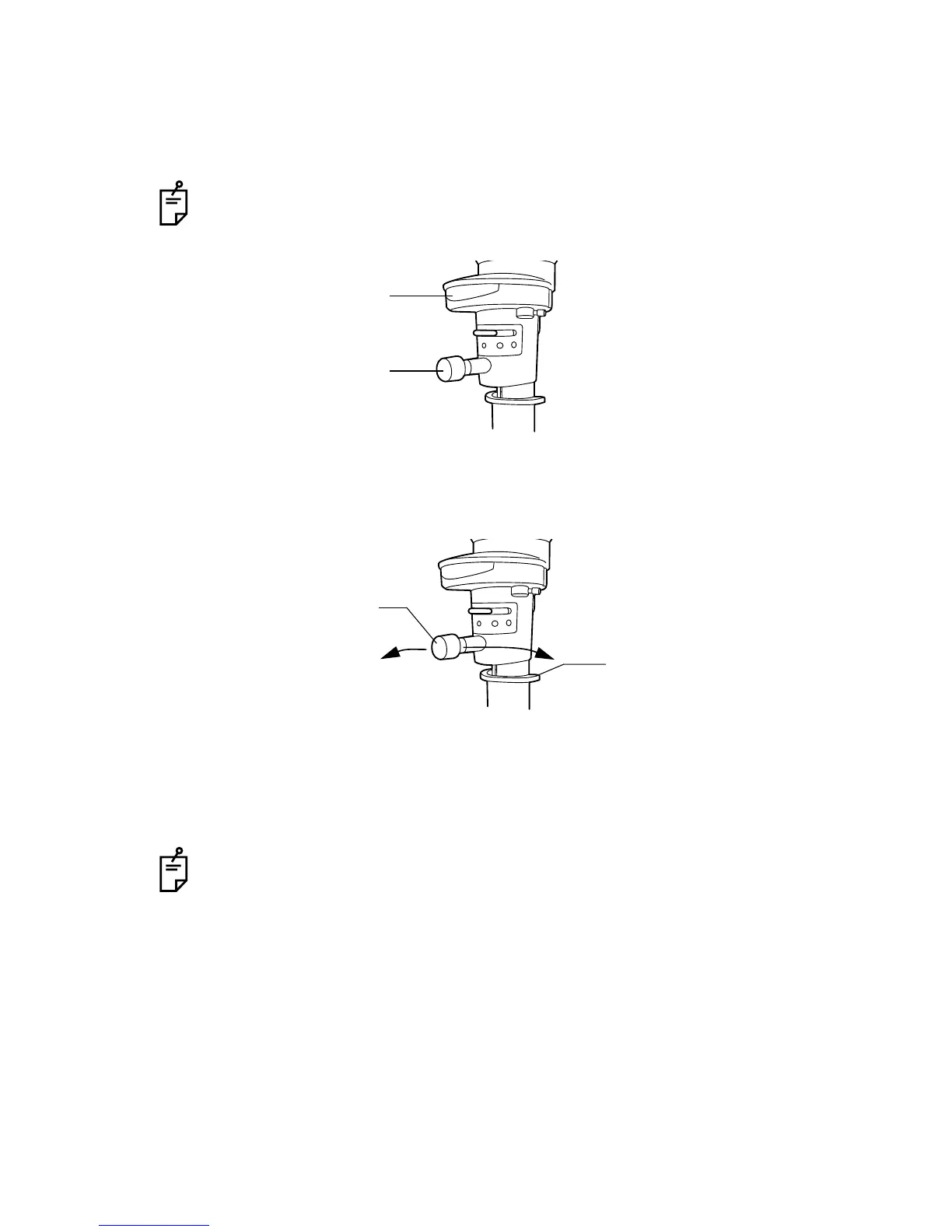31
OPERATION PROCEDURE
CHANGING THE APERTURE/SLIT LENGTH
Turn the aperture/slit-length control knob.
When the slit is fully opened, 6 types of spot illumination (φ14, φ10, φ5, φ2, φ1, φ0.2) are availa-
ble. The slit width can be changed gradually from 1mm to 14mm.
TURNING THE SLIT
Horizontally rotate the aperture/slit-length control knob.
This directly changes the slit image from vertical to horizontal. In this mode, the slit angle can
be read off the angle scale.
SWINGING THE SLIT SIDEWAYS
Loosen the centering knob and swing the illumination unit right and left.
This provides indirect illumination displacing the slit light from the microscope center.
By fastening the centering knob, the slit light returns to the center of the vision field.
The spot illumination size and slit length are displayed on the aperture/slit-length
display window.
This function is used for scanning observation and observation with indirect illumi-
nation.
Aperture/slit-
length display win-
Aperture/slit-
length control
Aperture/slit-
length control
Slit-angle scale