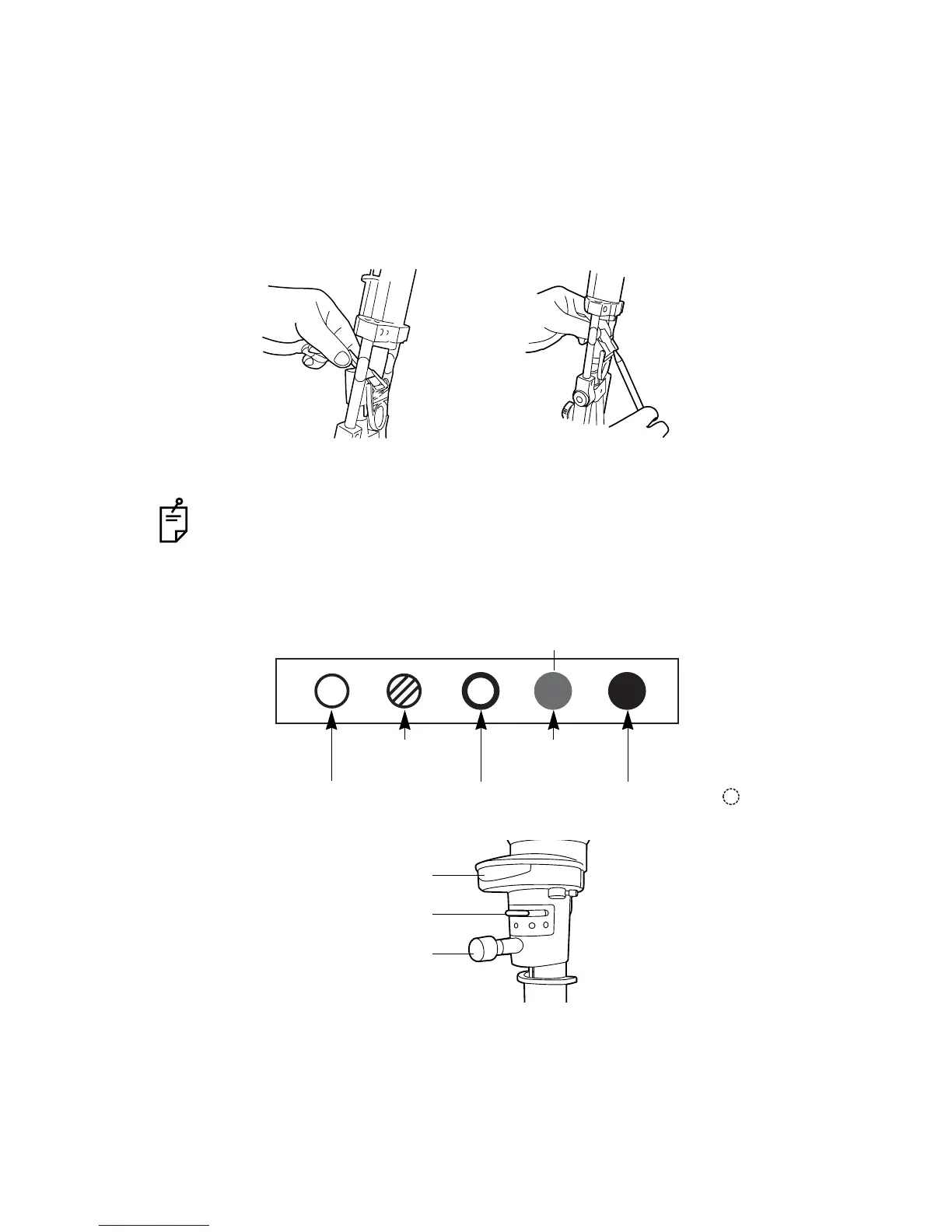33
OPERATION PROCEDURE
REPLACING REFLECTION MIRRORS
Replace mirrors as follows, taking care not to touch the mirror and lens surfaces:
• Open the microscope arm and illumination arm 30° or more.
• Incline the illumination unit 10° or more.
• Pull out the battledore mirror, holding the slender part on both sides. To reinsert the battle-
dore mirror, hold the slender part on both sides and insert.
• Insert the square mirror from the side recessed on the back.
• To pull out the square mirror, which has no handle, push it up with a pencil, or something
similar, as illustrated below.
CHANGING FILTERS
Move the filter selector lever right and left to select the required filter from the 5 types.
If you touch the mirror or lens surface, please clean this according to the process
on page 51 "Cleaning Lenses and Mirrors".
Square mirrorBattledore mirror
Green-colored
No filter ND filter
Blue filter or no filter ( )
Red-free filterHeat-absorption
filter
Aperture/slit length
display window
Filter selector lever
Aperture/slit length
control knob