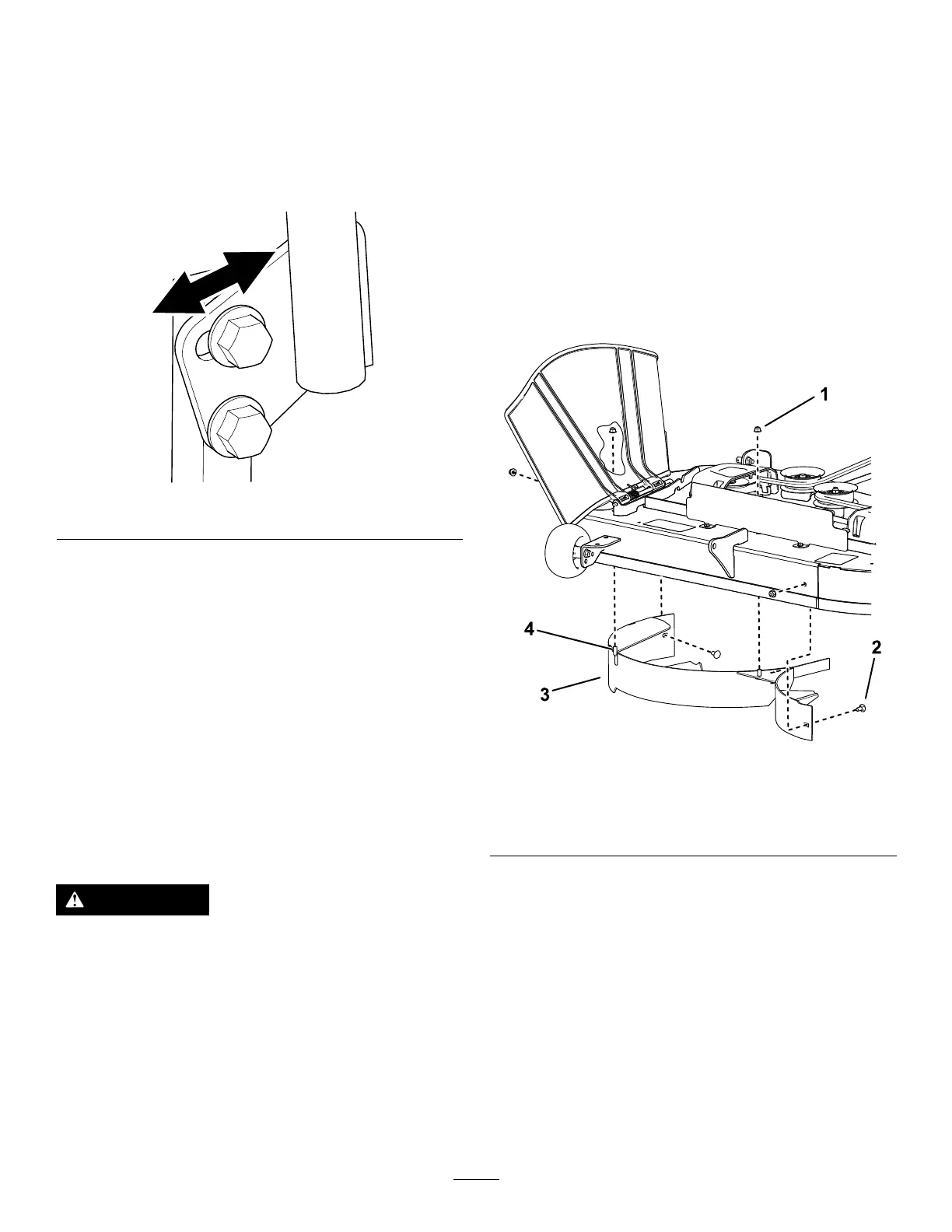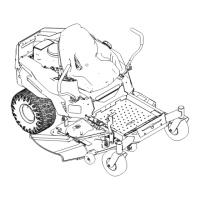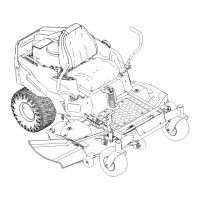Adjusting the T ilt
Y ou can adjust the motion-control levers forward or
rearward for your comfort.
1. Loosen the upper bolt holding the control lever
to the control-arm shaft.
2. Loosen the lower bolt just enough to pivot the
control lever forward or rearward.
g333846
Figure 1 1
3. T ighten both bolts to secure the control lever in
the new position.
4. Repeat the adjustment for the other control lever .
Converting to Side
Discharge
The mower deck and mower blades shipped with the
machine were designed for optimum mulching and
side-discharge performance.
Install the fasteners from the loose parts bag into the
empty holes after removing the recyling baf es.. This
ensures that no holes are left open when operating
the mower deck.
W ARNING
Open holes in the machine expose you and
others to thrown debris that can cause severe
injury .
• Never operate the machine without
hardware mounted in all holes in the
machine housing.
• Install the hardware in the mounting holes
when you remove the mulching bafe.
Machines with 107 cm (42-inch)
Mower Decks
1. Park the machine on a level surface, disengage
the blade-control switch, and move the
motion-control levers outward to the P ARK
position.
2. Shut of f the engine, remove the key , and wait
for all moving parts to stop before leaving the
operating position.
3. Remove the mower deck; refer to Removing the
Mower Deck ( page 49 ) .
4. Remove the 2 locknuts (5/16 inch) from the
welded posts of the baf e ( Figure 12 ).
g296990
Figure 12
1. Locknut—5/16 inch (4) 3. Baf e
2. Carriage bolt—5/16 x 3/4
inch (2)
4. W elded post (2)
5. Remove the 2 carriage bolts and 2 locknuts
securing the baf e to the deck and remove the
baf e ( Figure 12 )
6. Locate the 2 bolts in loose parts and use the
existing locknuts to install these fasteners into
the holes used for the welded posts ( Figure 12 )
to prevent ying debris.
Note: Install the bolt upward, through the
underside of the deck and use an existing
locknut to secure from the topside.
7. Install the mower deck; refer to Installing the
Mower Deck ( page 50 ) .
16
