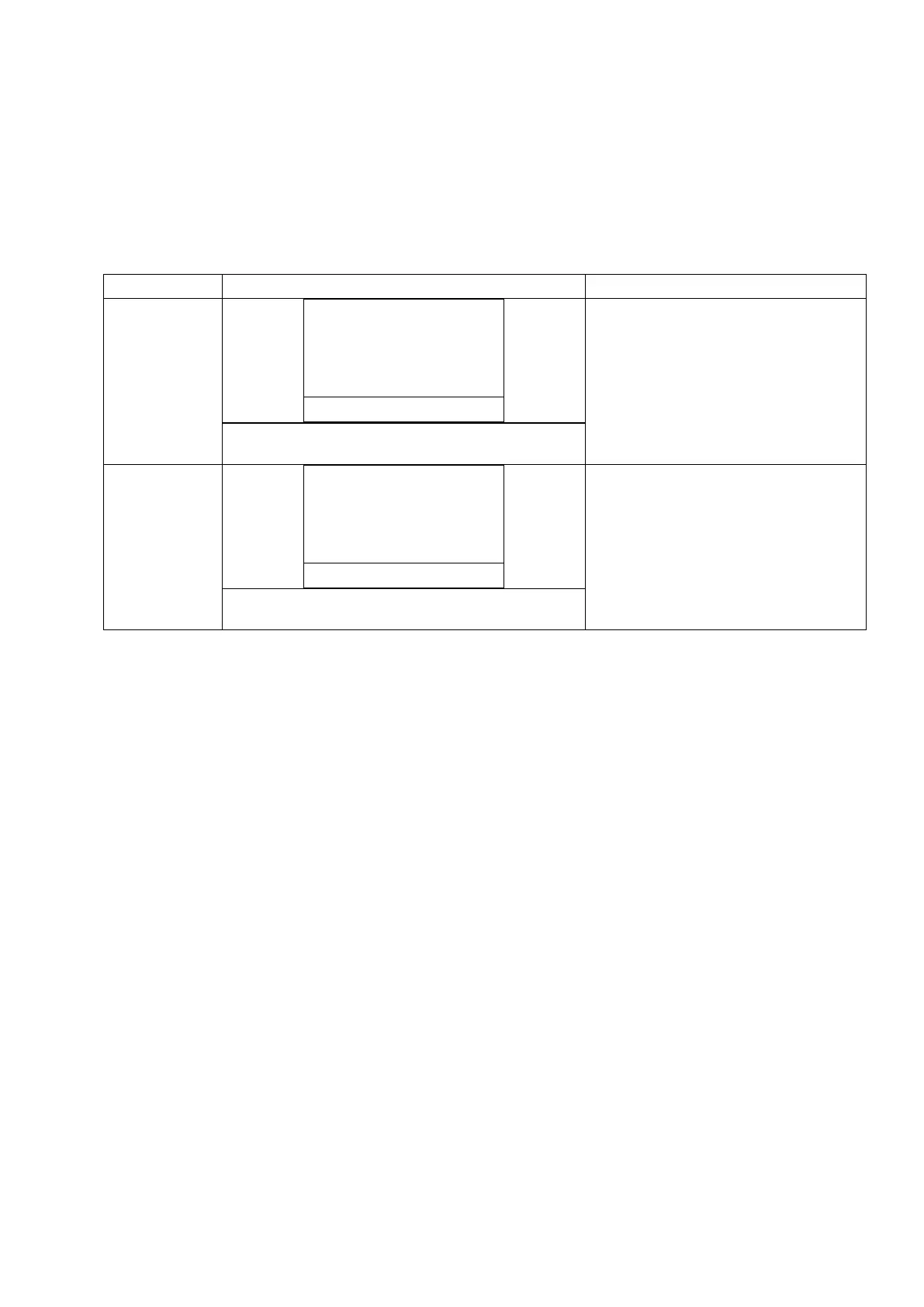13
6.5 HELP SCREEN
6.5.1 Explanation of Help Screen
When “Help” is displayed at the lower right of the online mode screen, pressing the [PAUSE] key causes a
help message to be shown.
The help message is displayed on the upper four lines. When the message exceeds four lines, the up and
down arrows are shown on the scrollbar on the left, and the hidden lines can be displayed by scrolling down.
Example of help message
Since the help message is within three lines, the
scrollbar arrows are not shown.
Since the help message exceeds four lines, the
scrollbar arrows are shown.
