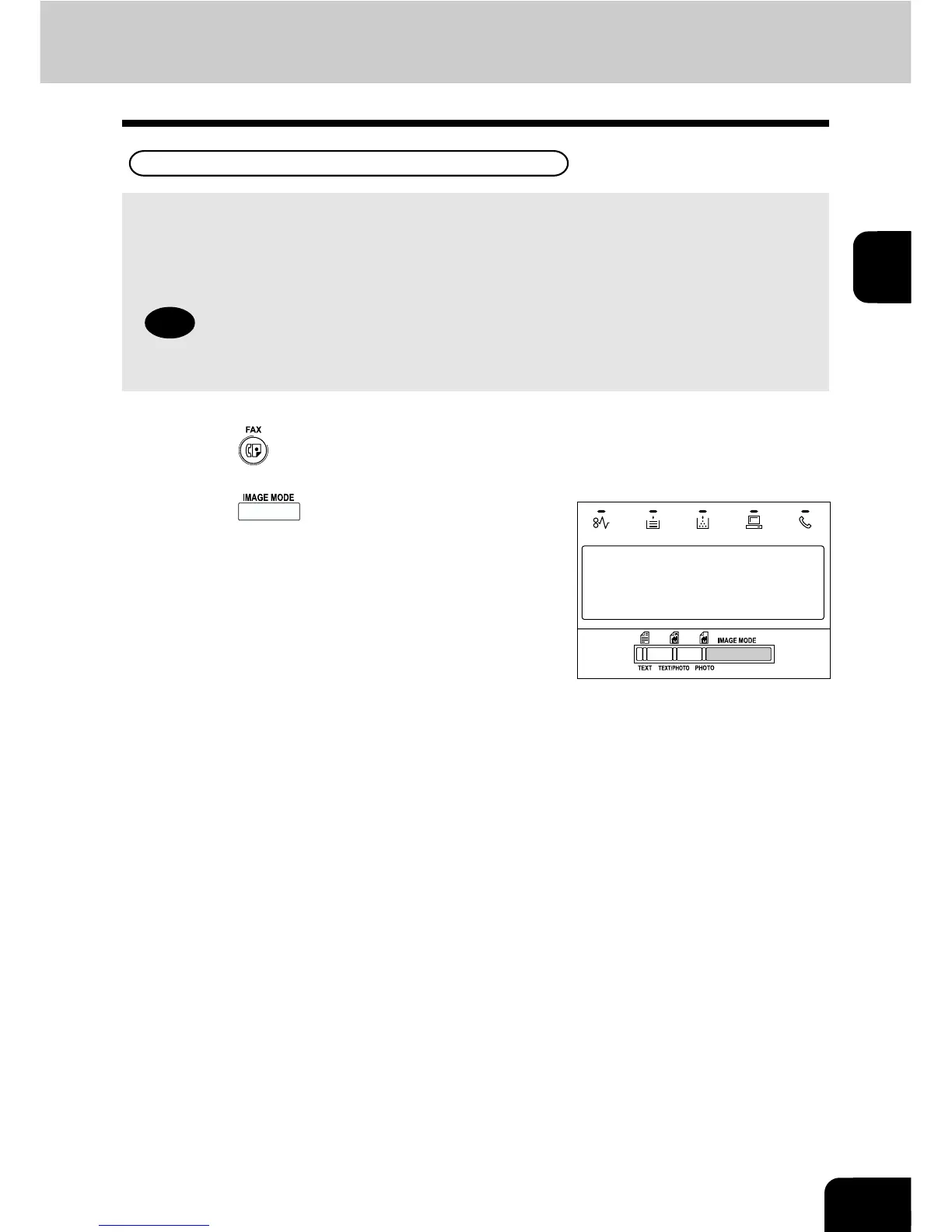2-11
2
How to Set Image Quality Mode
2
Press the key until the desired mode lamp
illuminates.
• Set the image quality mode (TEXT, TEXT/PHOTO, PHOTO) to suit the type of original to be sent.
TEXT mode: Select this setting when sending text originals.
PHOTO/TEXT mode: Select this setting when sending originals containing both text and photos.
PHOTO mode: Select this setting when sending photo originals.
Tip
Transmission time may be longer than TEXT mode, in case of selecting TEXT/PHOTO mode or
PHOTO mode.
1
Press the key.
