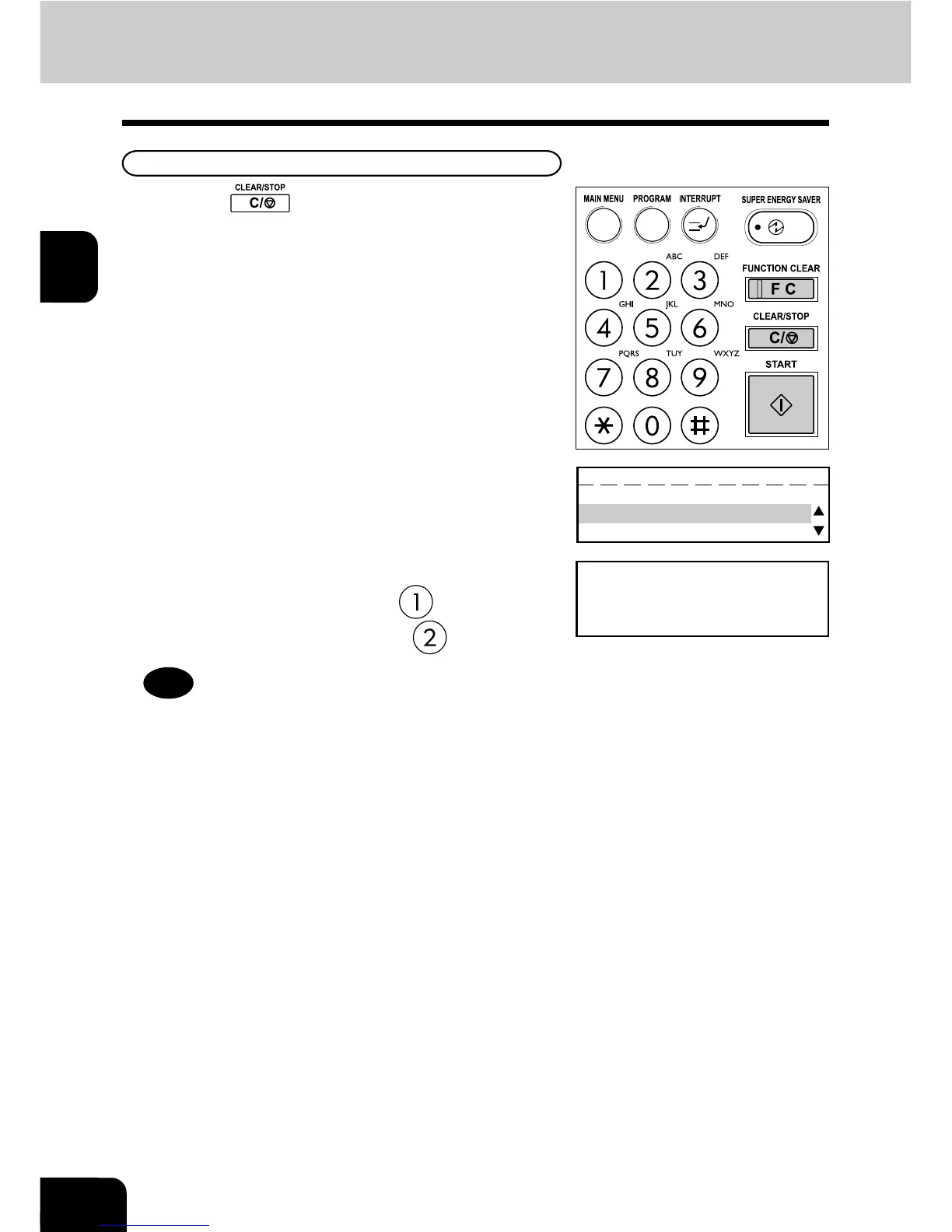2
2-32
BASIC OPERATION
Canceling Direct Transmission
1
Press the key during transmission (scanning).
2
Select the desired option.
• To cancel the transmission, press .
• To continue the transmission, press
.
Tip
Even if you cancel a transmission in the direct TX mode, the
original that was being sent before transmission was canceled
is sent as it is to the remote FAX.
11. CANCELING TRANSMISSIONS (Cont.)
CANCEL THIS JOB?
901234567890
1.YES
2.NO
Job cancelled
901234567890
