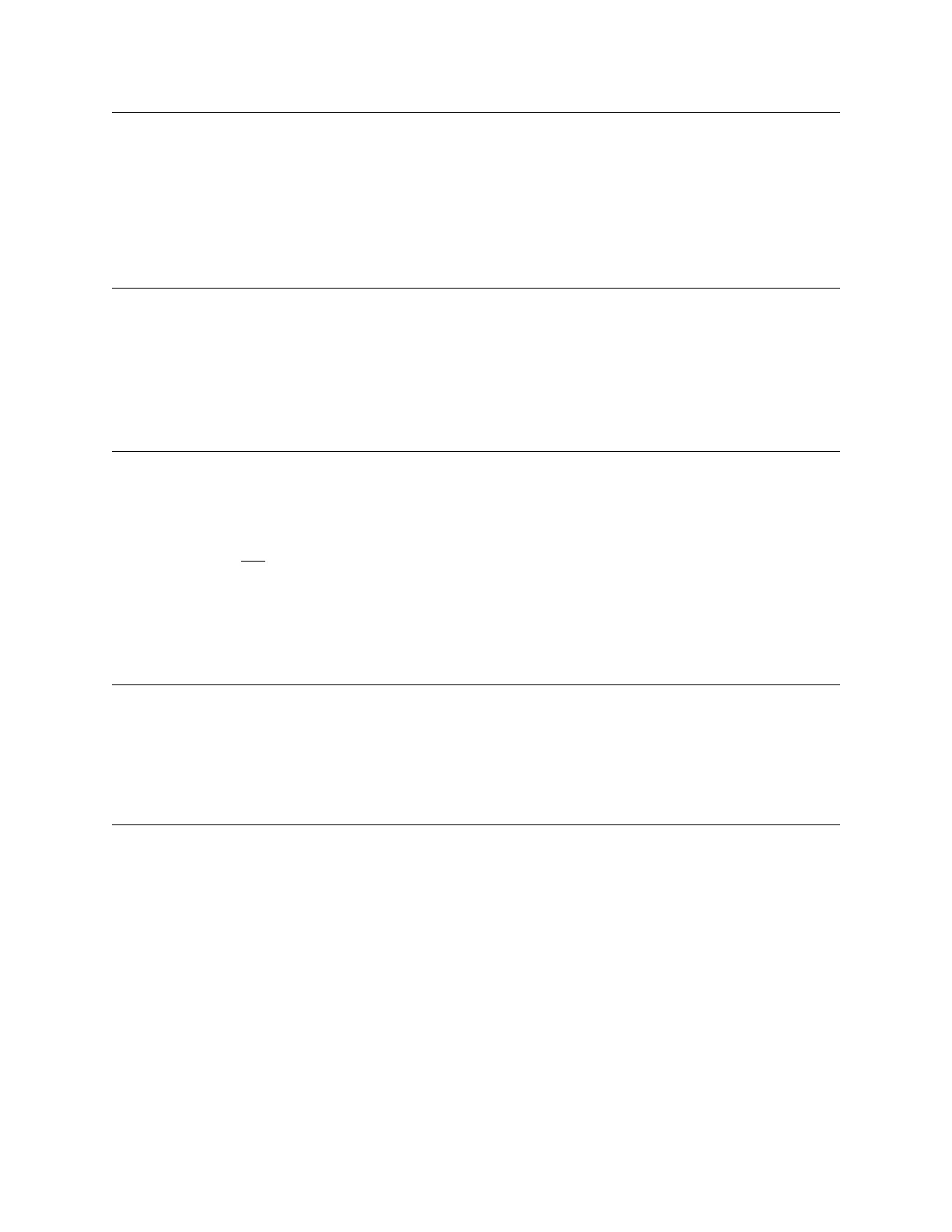GX9 ASD Installation and Operation Manual 157
Torque Limit Mode (Speed Dependent)
Program Torque Torque Limit Settings
Select Standard to allow for the output speed of the ASD to vary as a function
of load variations to maintain a user-set output torque.
Settings:
0 — Standard
1 — No Speed Cooperation
Direct Access Number — F451
Parameter Type — Selection List
Factory Default — Standard
Changeable During Run — Yes
Power Running Stall Continuous Trip Detection Time
Program Protection Stall
This parameter is used to extend the Over-Voltage Limit Operation (F305)
and the Motor Overload Protection Configuration
(F017) time settings.
Direct Access Number — F452
Parameter Type — Numerical
Factory Default — 0.00
Changeable During Run — Yes
Minimum — 0.00
Maximum — 1.00
Units — Seconds
Regenerative Braking Stall Prevention Mode Selection
Program Protection Stall
This function of this parameter is to disable the Over-Voltage Limit Operation
(F305) and the Motor Overload Protection Configuration (F017) function
during regeneration only
.
Application-specific conditions may occur that warrant disabling the Stall
function during regeneration.
Settings:
0 — Enabled
1 — Disabled
Direct Access Number — F453
Parameter Type — Selection List
Factory Default — Enabled
Changeable During Run — Yes
Current Differential Gain
Program Special Special Parameters
This parameter determines the degree that the current differential function
affects the output signal. The larger the value entered here, the more
pronounced the Current Differential Gain.
Direct Access Number — F454
Parameter Type — Numerical
Factory Default — (ASD-Dependent)
Changeable During Run — Yes
Minimum — 0.00
Maximum — 327.67
VI/II Input Bias
Program Frequency Speed Reference Setpoints
This parameter is used to fine-tune the bias of the VI/II terminals.
Note: See note on pg. 42 for more information on the VI/II terminal.
This setting may be used to ensure that the zero level of the input source (pot,
pressure transducer, flow meter, etc.) is also the zero level setting of the ASD
system.
This is accomplished by setting the input source to zero and adjusting this
setting to provide an output of zero from the ASD.
Direct Access Number — F470
Parameter Type — Numerical
Factory Default — 99
Changeable During Run — Yes
Minimum — 0
Maximum — 255
F451 F470
