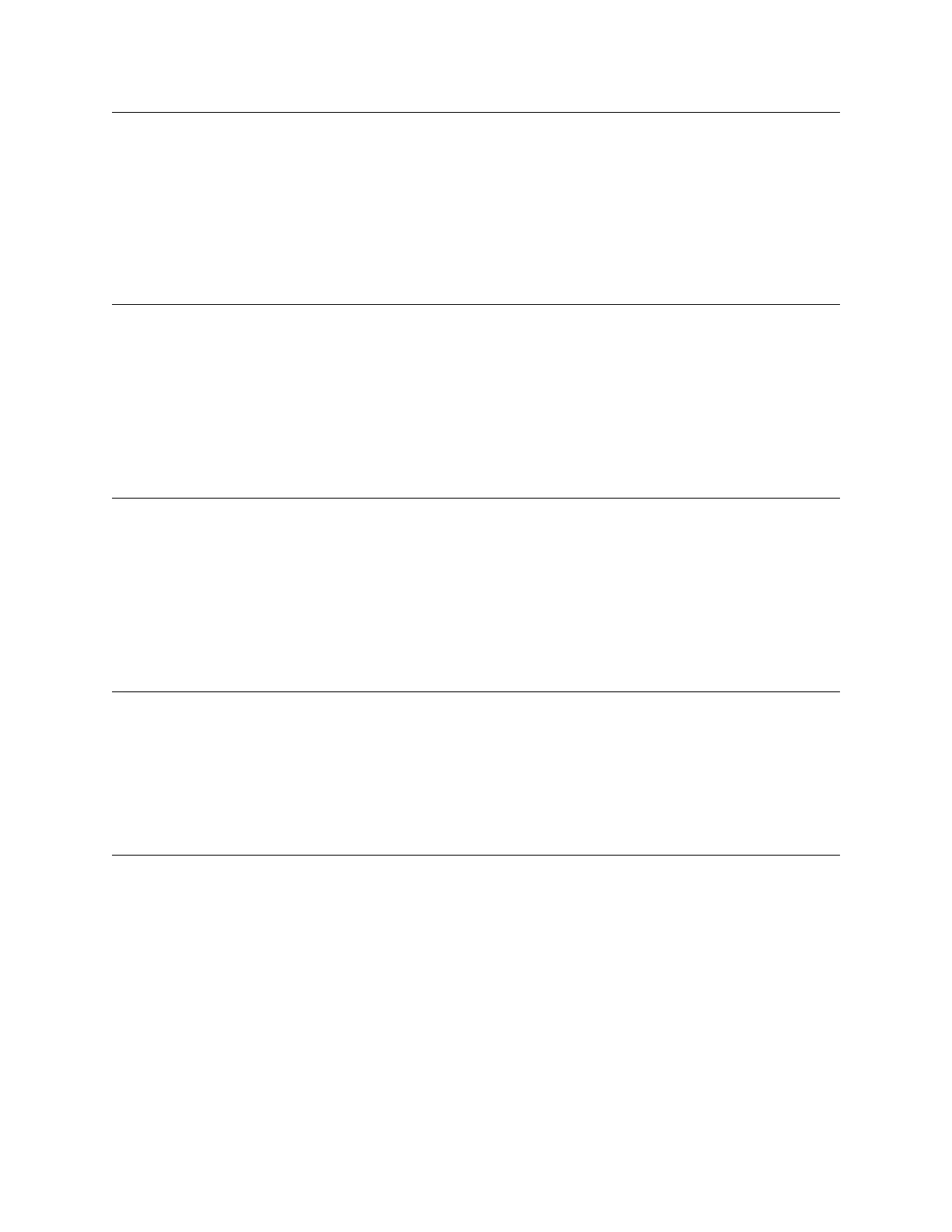GX9 ASD Installation and Operation Manual 197
Free Unit Selection
Program Utilities Display Parameters
The parameter sets the number of decimal places to be displayed during non-
Accel/Decel functions.
Settings:
0 — 1
1 — 0.1
2 — 0.01
Direct Access Number — F703
Parameter Type — Selection List
Factory Default — 0.1
Changeable During Run — Yes
Acceleration/Deceleration Unit Time Setup
Program Utilities Display Parameters
This parameter sets the number of decimal places to be displayed for Accel/
Decel functions.
Settings:
0 — 1
1 — 0.1
2 — 0.01
Direct Access Number — F704
Parameter Type — Display Resolution
Factory Default — 0.1
Changeable During Run — Yes
Prohibit Initializing User Parameters During Typeform
Initialization
Program Utilities Prohibition
This parameter Enables/Disables the ability to initialize user parameters during
a Type Form initialization.
Settings:
0 — Enabled
1 — Disabled
Direct Access Number — F709
Parameter Type — Selection List
Factory Default — Enabled
Changeable During Run — Yes
LED Option Override Multiplication Gain
Program Feedback Override Control
This parameter provides a value to be used in the event that Setting (F729) is
selected for the Frequency Override Multiplying Input (F661).
Direct Access Number — F729
Parameter Type — Numerical
Factory Default — 0.00
Changeable During Run — Yes
Minimum — -100.00
Maximum — +100.00
Units — %
Low Output Disable Control and Stopping Method
Program Special Low Output Disable Function
Enables/Disables the Low Output Disable function and, if enabled, selects a
stopping method.
Settings:
0 — Disabled
1 — Enabled (Deceleration Stop)
2 — Enabled (Coast Stop)
Direct Access Number — F731
Parameter Type — Selection List
Factory Default — Disabled
Changeable During Run — No
F703 F731
