32RCA001TS-02ISEN
10
RBP-RC001-E Installation & Owner's Manual
Connecting the communication wires
Communication wire connection procedure
[REQUIREMENT]
• Fasten the screws to the terminal block with torque of 0.5 N
·
m.
Power supply 220-240V AC
MC
MC
RS-485 communication wire has polarity.
A: RS-485-A (+)
B: RS-485-B (-)
G: RS-485-GND
Ground the shield of the communication wire to the frame of
the group remote controller, and do not ground it on the
connected device side (MC side).
Connect the communication wire on the connected device side
according to the installation & owner's manual for each device.
Insulate the shield of the communication wire so that it does
not short-circuit with the terminal block or other wiring.
DO2
L N
DO1
DI3
DI2
DI1
COM
+VS
POWER
RUN
ALARM
POWER
RUN
ALARM
G
B
A
FG
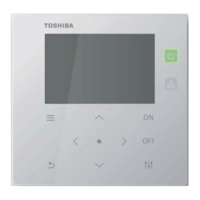
