32RCA001TS-02ISEN
17
RBP-RC001-E Installation & Owner's Manual
Icon List
Item Icon Status Description
Unit/External
Unit Indicates that the GR is set to Unit.
External Indicates that the GR is set to External.
Run/Stop
Stop Indicates the stopped state.
Run Indicates the running state.
Operation
pattern
Pattern 1 Indicates that the pattern is operation pattern 1.
Pattern 2 Indicates that the pattern is operation pattern 2.
Pattern 3 Indicates that the pattern is operation pattern 3.
Pattern 4 Indicates that the pattern is operation pattern 4.
Operation mode
Stop mode Indicates that the operation mode is Stop.
Cool Indicates that the operation mode is Cool.
Heat Indicates that the operation mode is Heat.
Cool storage Indicates that the operation mode is C.Storage.
Heat storage Indicates that the operation mode is H.Storage.
Schedule
Disable Indicates that the execution of the schedule is disabled.
Enable Indicates that the execution of the schedule is enabled.
Demand
Power saving
OFF Indicates that demand/power saving is OFF.
ON Indicates that demand/power saving is ON.
System
superiority
Individual/Link
Individual Indicates that the system is disconnected from GR operation and is individual.
Link Indicates that the system is linked to GR operation.
Schedule
Settings
Disable Indicates that events are disabled.
Each day of
the week
Indicates that an event for a day of the week is set.
Special1 Indicates that an event for special day 1 is set.
Special2 Indicates that an event for special day 2 is set.
Special3 Indicates that an event for special day 3 is set.
Others
Failure,
attention
Displayed in the event of a failure or if attention is required.
Restart Indicates that the setting item is for a DN code that requires a restart.
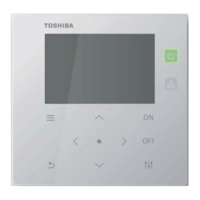
