32RCA001TS-02ISEN
34
RBP-RC001-E Installation & Owner's Manual
Schedule Settings
Before making Schedule Settings, be sure to set the clock.
No schedules will operate in any of the following cases:
The clock is not set.
Schedules are disabled with the Schedule Settings.
On the GR operation screen, schedules are set to OFF.
Schedule
For each date, you can enable or disable Week Events and you can select the operations on Special Events.
1 On the setting screen, select “Schedule Settings” and
press [●] (Confirm).
2 Use [Λ] and [V] to select an item and press
[●] (Confirm).
1 Use [Λ] and [V] to select “Schedule” and press
[●] (Confirm).
2 Use [<] and [>] to select the desired week and press
[●] (Confirm).
You can make the settings for 5 weeks.
3 Use [<] and [>] to select the desired date, use [Λ] and [V]
to select from ×: Disable
○
: Week 1-3: SP1-3, and press
[ ] (Return).
The initial setting is “
○
(Week Events)” for all dates.
4 To confirm the changes, press [ ] (Return) and on the
message screen, press [●] (Confirm).
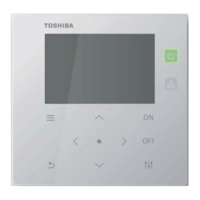
