32RCA001TS-02ISEN
20
RBP-RC001-E Installation & Owner's Manual
Basic Operations
Inputting a password
Select “Setting” or “Maintenance” from the Menu screen to display the Input Password screen.
If no password is set, press [●] (Confirm) without changing the digits.
If you input an incorrect password, an error message appears and the functions are restricted.
In the GR, the password for “Setting” differs from that for “Maintenance”.
To change the passwords, refer to “Password Setting (P. 44)”.
1 On the Input Password screen, use [<] and [>] to select
an input digit and press [Λ] and [V] to change the
number.
2 After inputting a password, press [●] (Confirm).
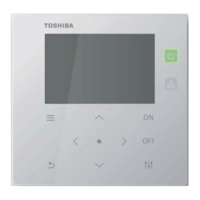
