Contents
Safety Precautions ........................................................................................................................ 4
Specifications ................................................................................................................................ 6
Product specifications ........................................................................................................... 6
Outline Drawing .................................................................................................................... 6
Names of each part .............................................................................................................. 7
Included Items ...................................................................................................................... 7
Wiring specifications ............................................................................................................. 7
Screw size of each terminal .................................................................................................. 7
Installation ..................................................................................................................................... 8
Power, Signal, Earth and Communication Line Connections ................................................ 8
Power supply wire and ground wire connection .................................................................... 9
Connecting the communication wires ................................................................................. 10
Connection to External Equipment ...................................................................................... 11
How to Install ...................................................................................................................... 12
Clock Setting ....................................................................................................................... 13
Group remote controller overview ............................................................................................... 14
Overview ............................................................................................................................. 14
Function List ....................................................................................................................... 15
Names and Functions of Parts .................................................................................................... 16
Icon List ....................................................................................................................................... 17
Screen Structure ......................................................................................................................... 18
Basic Operations ......................................................................................................................... 20
Displaying the Operation Status .................................................................................................. 21
All Information ..................................................................................................................... 21
System Information ............................................................................................................. 21
MC Information ................................................................................................................... 22
UC Information .................................................................................................................... 22
Circuit Information ............................................................................................................... 22
Operating Methods ..................................................................................................................... 23
Switching the group remote controller between Run/Stop and switching between
operation patterns ............................................................................................................... 23
System operation ................................................................................................................ 25
Displaying Failure History ........................................................................................................... 27
Displaying Failure History ................................................................................................... 27
Clearing Failure History ...................................................................................................... 28
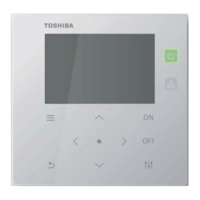
