32RCA001TS-02ISEN
23
RBP-RC001-E Installation & Owner's Manual
Operating Methods
Switching the group remote controller between Run/Stop and
switching between operation patterns
To switch the GR between Run/Stop and switch between operation patterns, use a unit operation or an external signal.
Which of a unit operation or an external signal to use for switching differs depending on the Unit/External and input/output
function settings of the GR, as in the table below.
For information about switching between Unit and External, refer to “Changing the group remote controller operation settings
(P. 24)”.
Operation item
GR state
Operating method
Unit/External Input/output settings
Switching the current
operating state
Unit –
Unit operation
(ON button and OFF button operation)
External Run/Stop input not set
External Run/Stop input set External signal
Switching the operation
pattern
Unit –
Unit operation
(Operation from the GR operation
screen)
External Operation pattern input not set
External Operation pattern input set External signal
Switching the current operating state
Depending on the current operating state of the GR, any systems that are set to “Link” will run/stop in link with the GR.
In the case of Unit or External (when no Run/Stop input is set)
With the unit operation on the GR (ON button and OFF button operation), switch the current operating state of the GR.
For information about switching between Unit and External, refer to “Changing the group remote controller operation settings
(P. 24)”.
* While the failure history screen or various setting/maintenance screen is displayed, you cannot operate the ON button or
the OFF button.
To run the GR
1 Press [ON].
The message screen appears.
2 Press [●] (Confirm).
Any “Link” systems enter the operation state and the operation lamp is turned ON.
To stop the GR
1 Press [OFF].
The message screen appears.
2 Press [●] (Confirm).
Any “Link” systems enter the stop state and the operation lamp is turned OFF.
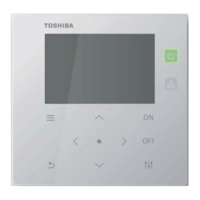
