32RCA001TS-02ISEN
39
RBP-RC001-E Installation & Owner's Manual
Date&time setting
Date&time setting enables you to change the year, month, day, hours, and minutes.
Be sure to set the time so that it can be recorded in failure history and saved operation data.
1 On the setting screen, select “Date&time setting” and
press [●] (Confirm).
2 Use [<] and [>] to move the cursor and use [Λ] and [V] to
change the year, month, day, hours, and minutes.
3 To confirm the changes, press [ ] (Return) and on the
message screen, press [●] (Confirm).
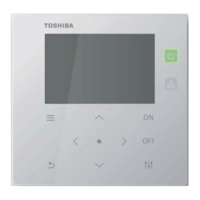
