32RCA001TS-02ISEN
45
RBP-RC001-E Installation & Owner's Manual
List of Display/Setting Items
List of display items on information screens
A list of items to display on each information screen is provided below. Apart from the items in the note below, some items are
not displayed or displayed as “---” depending on the device.
Note 1: In the case of CAONS700, the unit flow, supply water temperature, and return water temperature can be displayed if
the signals of the flow meter and external heat source side supply water/return water temperature sensors are input to
the MC.
Note 2: In the case of CAONS700, the items can be displayed if the optional pump kit is installed.
Note 3: For SFMC, the simplified power is not displayed.
Simplified power values (accuracy) are not guaranteed.
All information screen
Item Description
Model
USX, EDGE
Series
SFMC
Series 4, 5
CAONS700
Heat Recovery
CAONS Series 1
Heat Recovery
CAONS Series 2
GR Sys Displays the GR system No. ● ● ● ● ●
MC No Displays the number of MCs in the GR system. ● ● ● ● ●
UC No Displays the number of UCs in the GR system. ● ● ● ● ●
Link Displays the operation pattern in the GR system. ● ● ● ● ●
Run Displays the Run/Stop state of the GR system. ● ● ● ● ●
Mode Displays the operation mode of the GR system. ● ● ● ● ●
Ope Cap Displays the operation capacity of the GR system. ● ● ● ● ●
PST Displays the set temperature of the GR system. ● ● ● ● ●
LWT
Displays the leaving water temperature of the GR
system.
● ● ● ● ●
EWT
Displays the entering water temperature of the GR
system.
● ● ● ● ●
Unit Flow
Displays the converted flow on the heat source
equipment side of the GR system. (Note 1)
● ● ● ● ●
Load Flow
Displays the (converted) flow on the load side of the
GR system. (Note 1)
○ ○ ○ ○ ○
LSWT
Displays the supply water temperature of the GR
system.
(Note 1)
○ ○ ○ ○ ○
LRWT
Displays the return water temperature of the GR
system.
(Note 1)
○ ○ ○ ○ ○
Power
Displays the simplified power of the GR system.
(Note 3)
● --- ● ● ●
●: Displayed, ○: Displayed as “---” depending on the conditions, ---: Displayed as “---”, and ×: Not displayed
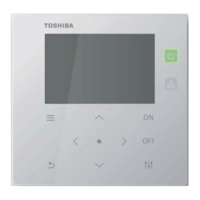
