32RCA001TS-02ISEN
21
RBP-RC001-E Installation & Owner's Manual
Displaying the Operation Status
The operation state appears on the “all information screen”, “system information screen”, “MC information screen”, “UC
information screen”, and “circuit information screen”.
For details of the items displayed on each operation status display screen, refer to “14-1List of display items on information
screens (P. 45)”.
All Information
System Information
You can switch the displayed item to another, using [Λ] and [V].
Use [<] and [>] to move the GR system cursor.
Use [●] (Confirm) to move to the system information screen for the system where the cursor is positioned.
Use [ ] (Control) to move to the GR operation screen (P. 24).
Use [ON]/[OFF] to run/stop the entire GR.
Use [ ] (Menu) to move to the Menu screen.
You can switch the displayed item to another, using [Λ] and [V].
Use [<] and [>] to switch the displayed system.
Use [●] (Confirm) to move to the MC information screen.
Use [ ] (Control) to move to the system operation screen (P. 26).
Use [ON]/[OFF] to run/stop the entire system.
Use [ ] (Menu) to move to the Menu screen.
Displays the operation pattern number.
Displays [ON]/[OFF] of the GR
Displays the GR operation pattern.
Displays the operation pattern of the system.
Displays the current operating state of the system.
Displays the current system number.
Displays the operation mode of the system.
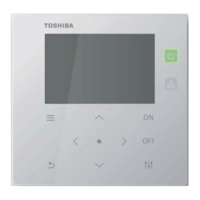
