32RCA001TS-02ISEN
9
RBP-RC001-E Installation & Owner's Manual
Power supply wire and ground wire connection
Connecting the power supply wire and the ground wire
(1) Remove 3 cover fixing screws pointed to by arrows and open the cover.
(2) Insert cross notches in the rubber bushing in order to pass the power supply cable.
(3) Pass the power supply cable through the rubber bushing and the clamp, and connect the power supply wire and the
ground wire to the specified terminal block.
(4) Close the cover and secure with 3 cover fixing screws.
[REQUIREMENT]
• Do not connect the device directly to the primary side of the power supply.
• Be sure to install a circuit breaker or earth-leakage breaker on the primary side of the power supply.
• Fasten the screws to the terminal block with torque of 0.5 N
·
m.
Cover fixing screw
Cover fixing screw
Power supply cove
Screws indicated by arrows
RS485 terminating resistor setting switch
Rear side terminal block
Ground wire
Ground terminal
Rubber bushing
Power terminal
Power supply wire
Clamp
(Securely fix the cable with
a clamp.)
(Put back the transparent
cover after attaching the
power supply wire.)
18 mm
5 mm
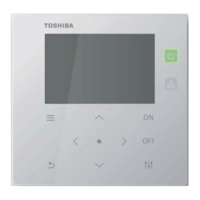
