32RCA001TS-02ISEN
24
RBP-RC001-E Installation & Owner's Manual
In the case of external operation (when Run/Stop input is set)
Switch the current operating state of the GR with an external Run/Stop input signal. The unit operation (ON button operation)
is disabled.
During running with an external signal, performing a unit stop operation (OFF button operation) causes a message to be
displayed, so that you can switch to unit stop.
For information about switching between Unit and External, refer to “Changing the group remote controller operation settings
(P. 24)”.
Switching the operation pattern
In the case of Unit or External (operation pattern input not set)
Switch between operation patterns with an operation on the “GR operation screen”.
For information about switching between Unit and External, refer to “Changing the group remote controller operation settings
(P. 24)”.
In the case of External (operation pattern input is set)
Switch between operation patterns with an external operation pattern input signal.
The operation pattern switching operation on the “GR operation screen” is disabled.
For information about switching between Unit and External, refer to “Changing the group remote controller operation settings
(P. 24)”.
Changing the group remote controller operation settings
All information screen
GR operation screen
List of the setting items on the remote controller operation screen
Item Description
Operate Use [Λ] and [V] to switch between Unit and External.
Pattern Use [Λ] and [V] to switch between operation patterns 1 to 4.
In the case of Unit or External (operation pattern input not set), the operation is enabled.
* You can change the contents of operation patterns with “Operation Pattern Settings (P. 30)”.
Schedule Use [Λ] and [V] to switch between ON and OFF.
* Does not operate if the clock is not set. Does not operate on days when no events are set or the schedule is
disabled.
1 On the all information screen, press [ ] to display the
GR operation screen.
2 Use [<] and [>] to select the item to change.
For information about how to set each item, refer to the table below.
3 To confirm the changes, press [ ] (Return) and on the
message screen, press [●] (Confirm).
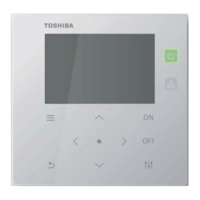
