32RCA001TS-02ISEN
19
RBP-RC001-E Installation & Owner's Manual
Menu (P. 29)
Failure History (P. 27)
• Display of past failure dates and times,
fault codes, and failure descriptions
• Setting of each operation pattern
Maintenance (P. 42)
Setting (P. 29)
Operation Pattern Settings(P. 30)
Schedule Settings (P. 34)
Display Settings (P. 37)
Button Settings (P. 38)
1 Clock Setting (P. 39)
I/O settings (P. 40)
• Contrast Setting
• BackLight Setting
• Sound Setting
• Press Settings
• Sens. Setting
• Date and time setting
• Enabling and disabling of Week Events; and
setting of special days
• Setting of the schedule for each day of the
week
• Setting of the schedule for a special day
• Digital input function setting
• Digital output function setting
Language Setting (P. 41)
• DN code setting
Product Info. (P. 43)
Check of I/O (P. 43)
Password Setting (P. 44)
• Check of digital input port
• Check of digital output port
• Changing of set password
• Changing of maintenance password
DN code setting (P. 41)
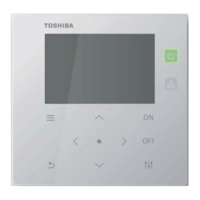
