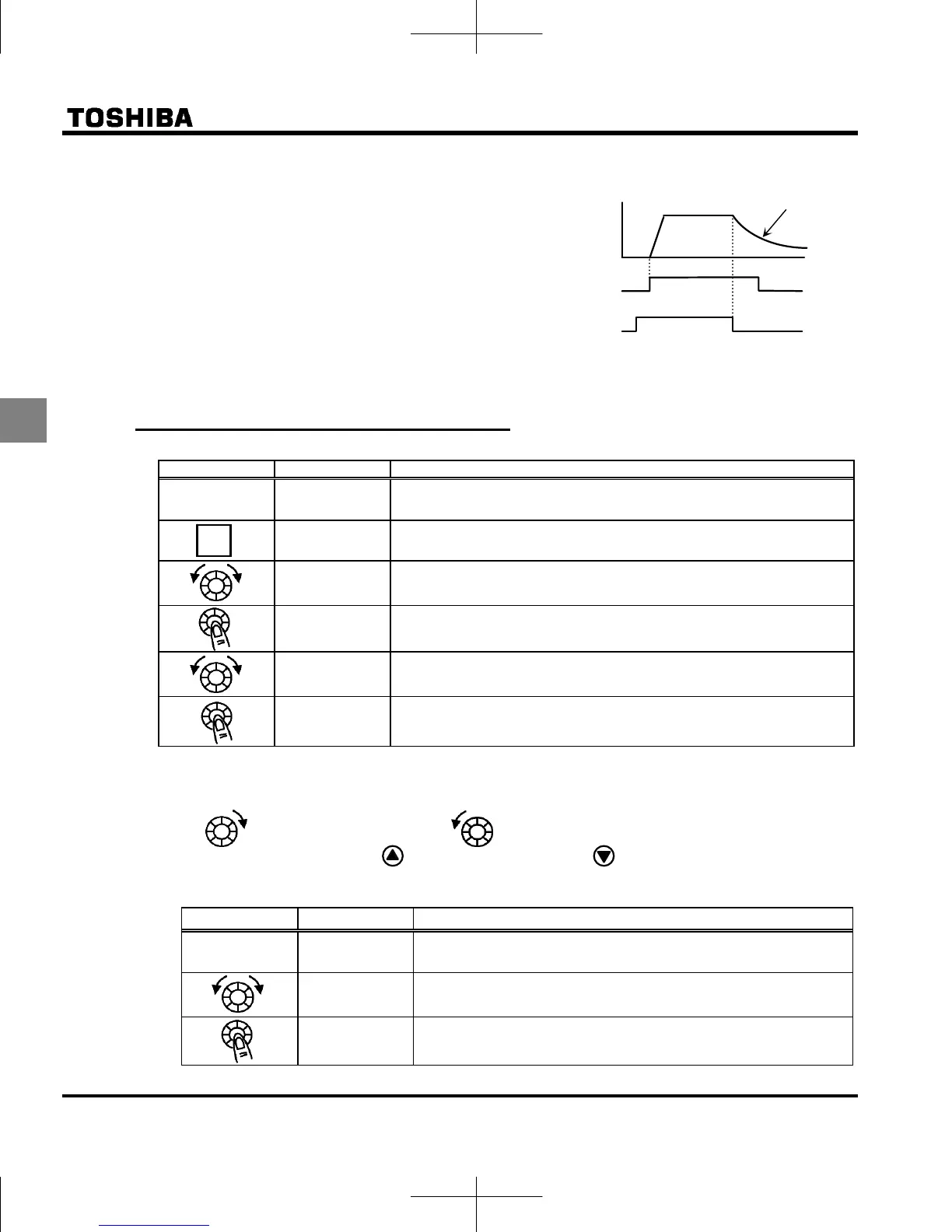E6581595
C-6
3
(3) Coast stop
3.2.2 How to set the frequency
[Example of setting procedure] fmod=0: Setting the frequency by the terminal VI
Panel operation LED display Operation
Displays the output frequency (operation stopped).
(When standard monitor display selection = [Output frequency])
Displays the first basic parameter [History ()].
Turn the setting dial, and select "".
Press the center of the setting dial to read the parameter value.
(Standard default: ).
Turn the setting dial to change the parameter value to (terminal VI).
The parameter value is written. and the parameter value are
displayed alternately several times.
* Pressing the MODE key twice returns the display to standard monitor mode (displaying output frequency).
(1) Setting using the keypad or extension panel option (= or )
: Moves the frequency up : Moves the frequency down
For an extension panel option, key moves the frequency up, key moves the frequency down.
Example of operating from the panel (=: press in center to save)
Panel operation LED display Operation
Displays the output frequency.
(When standard monitor display selection = [Output frequency])
Set the frequency command value. (The frequency will not be saved
if the power is turned off in this state.)
Save the frequency command value. and the frequency are
displayed alternately.
MODE
ssign parameters as described below in case of
Coast stop. Inverter will display off at Coast stop.
1) Assign "6 (ST)" to an input terminal. Set parameter
=. Open the ST-CC for coast stop(see the
status described on the right).
2) Assign "96 (FRR)" to an input terminal.
Coast stop is done by shorting FRR and CC.
Motor
speed
ON
OFF
ON
OFF
F-CC
ST-CC
Coast stop
