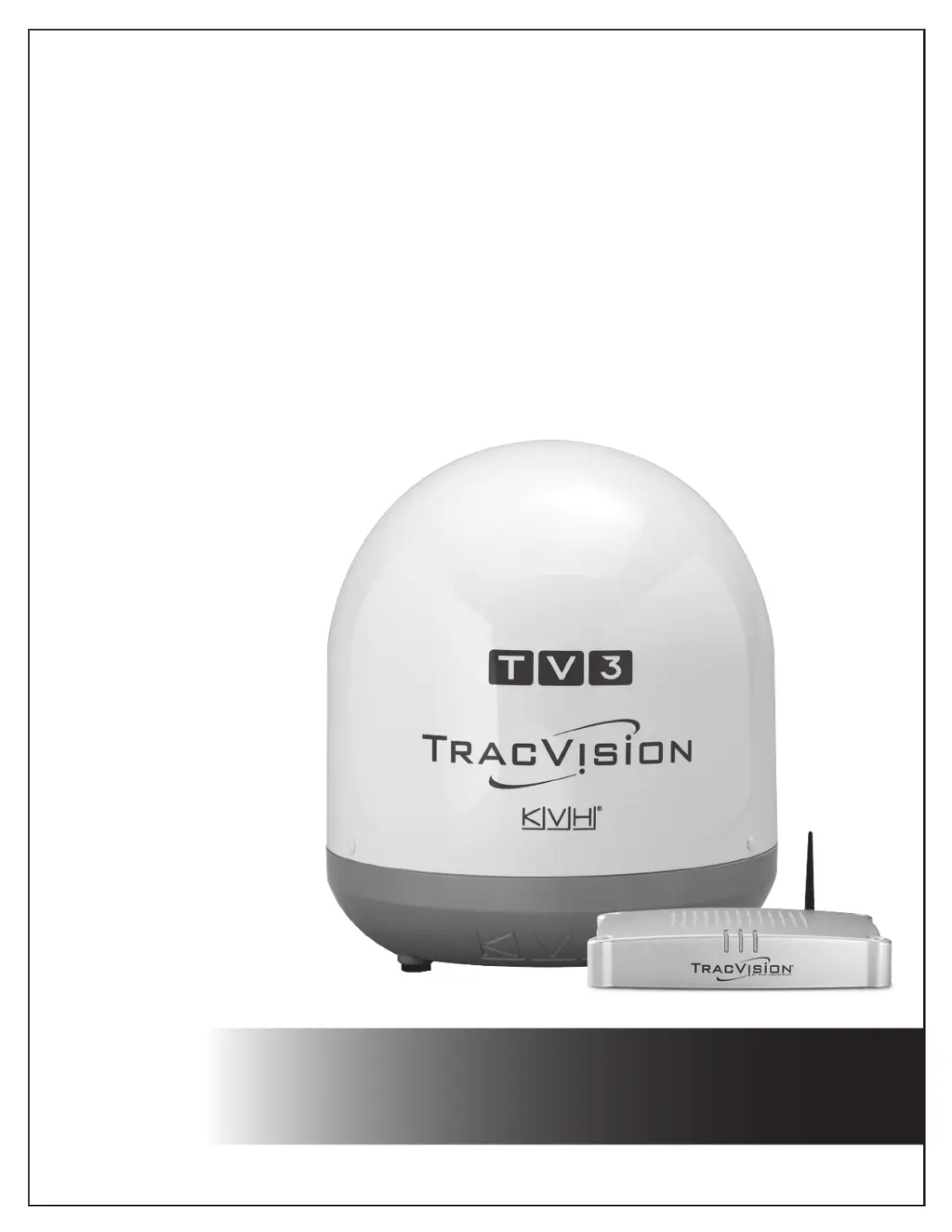Why is my TracVision GPS antenna continuously searching for a satellite?
- GGary SmithAug 1, 2025
The TracVision GPS antenna might be continuously searching for a satellite because it needs an unobstructed view of the sky to receive satellite signals. Check the area around the antenna for any blockage. Also, excessive dirt on the radome or severe weather can affect reception, so clean the antenna and check the weather conditions.