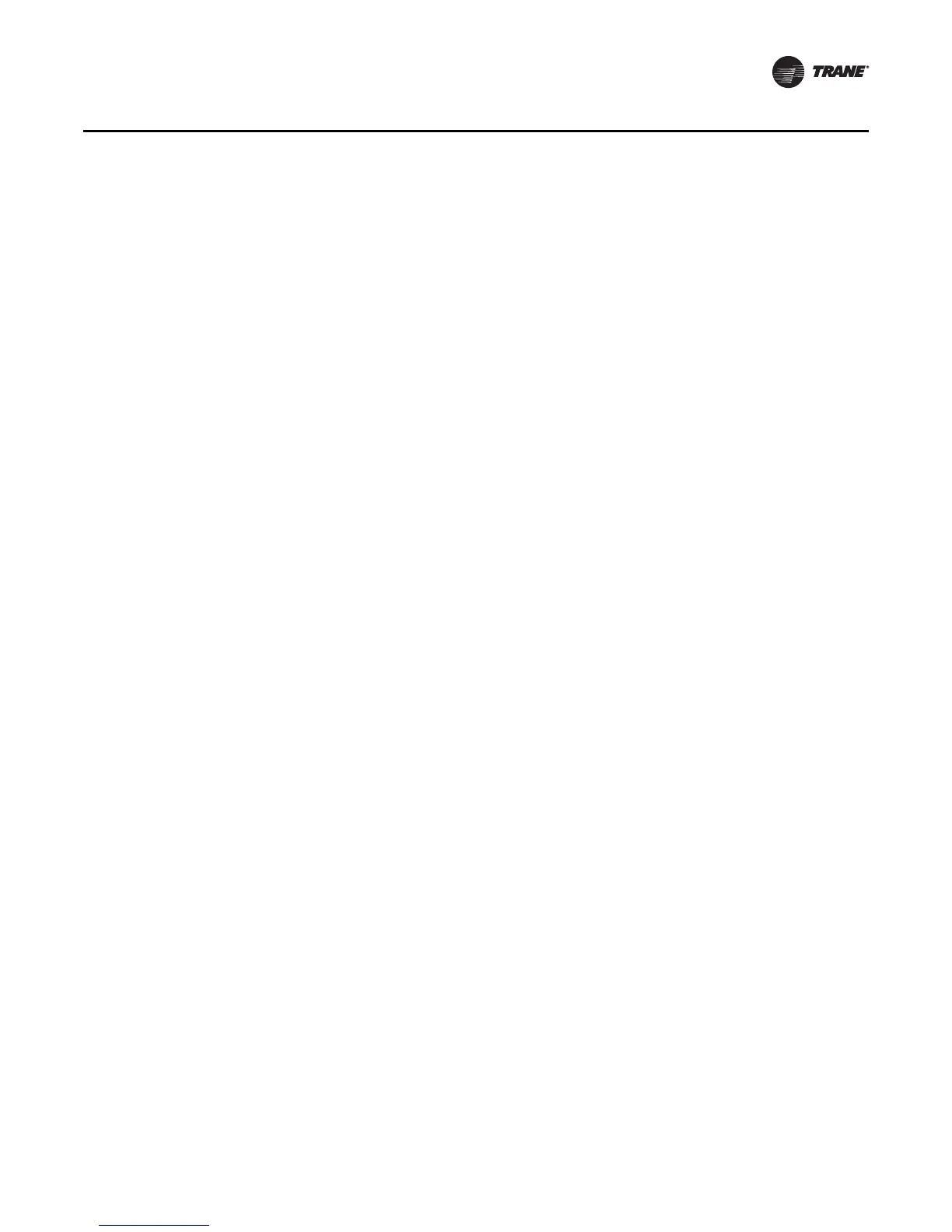EMTX-SVX01G-EN 53
Frequently Asked Questions
• Tracer ZN010 zone controller
• Tracer ZN510/511 zone controllers
• Tracer ZN517 unitary controller
• Tracer ZN520/521 zone controllers
• Tracer ZN523 zone controller
• Tracer ZN524 water-source heat pump controller
Rover can communicate only with controllers that use the LonTalk
communications protocol.
What is the difference between EveryWare and Rover Comm4?
With Rover Comm4, you can do everything you can do with EveryWare. The only difference is that
Rover Comm4 runs in Windows.
When do I need the communication key?
You require a communication key whenever you use Rover with a non-communicating device, such
as the Tracer ZN010. The key is designed to be inserted only one way and when plugged in properly,
it enables LonTalk communications on devices that do not have permanent communications
capability. The communication key is not needed for boards with an on-board communications
transceiver (an electrical component about a half-inch square labeled FTT-10A).
What operating system do I need to run Rover?
Rover runs on Windows 2000 Professional, Windows XP Professional with Service Pack 2, Vista
Business, Vista Ultimate, or Vista Enterprise Editions operating systems.
How do I set or view the communications address of LonTalk devices?
You do not need to set the communications addresses for LonTalk devices. LonTalk devices are
uniquely identified by their Neuron IDs. The Neuron ID is printed on the board and is displayed by
Rover when communication is established. An example of the Neuron ID format is 00-01-64-1C-2B-
00. The Neuron ID is unique and cannot be changed.
Do I have to use 800 × 600 screen resolution?
Rover is designed for 800 × 600 minimum resolution screen size. It is highly recommended that you
use this resolution when operating Rover because at lower resolutions some screen functions are
not visible.
Can I purchase the items that came in my Rover package separately?
Yes, there is a list of service part numbers for several items in Table 1, p. 7. Contact your local Trane
sales office to order any of these items.
My laptop PC has two USB ports. Which one should I use for the USB adapter?
You can use either empty port for the USB adapter.
Why are the devices not communicating with Rover?
Check the status bar to make sure the network interface is correct and then check your connections.
If the yellow communications LED on the device is on, you might need a termination resistor on
the controller. Depending on the installation, you may need to place a 105 Ω resistor across two
open COMM terminals on the controller.
Why am I unable to see all the network variables in the add network binding lists?
The binding utility prevents binding incompatible variables together. You see all the devices as
choices in Step 1 on the Add Network Variable Bindings dialog box, but only compatible variables
are shown as potential devices with which to bind in Step 4. You may have two compatible devices,
but you see only network variables that can actually be bound to the variable chosen from the first