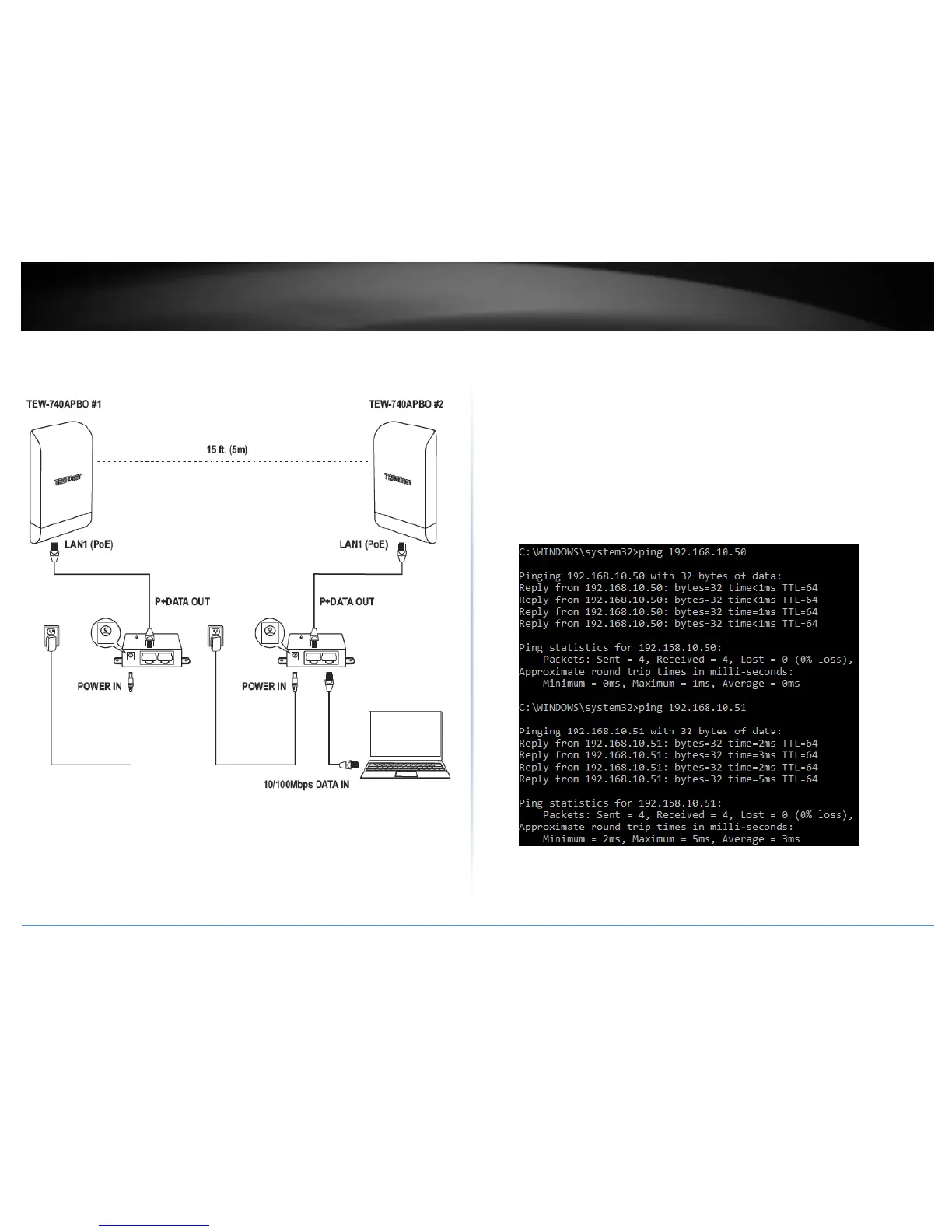11. Make sure both access points are powered on approximately 15 ft. (5 m) apart from
one another with front of access points directly facing each other.
12. To verify connectivity on your computer, open a command prompt or terminal
application window and type in the following commands.
Note: In Windows®, you can use the Command Prompt application and in Mac®, you can
use the Terminal application to run the commands for connectivity testing.
ping 192.168.10.50
<Press Enter and wait for result>
ping 192.168.10.51
<Press Enter and wait for result>
A successful connectivity test will appear similar to the result below for each access
point. Ping replies and 0% packet loss will indicate a successful point to point bridge
connection between the two access points.
Note: If the connectivity test fails, wait for about 1 minute and try again. Make sure
there are no obstacles between two access points and that they are not too close
together.
