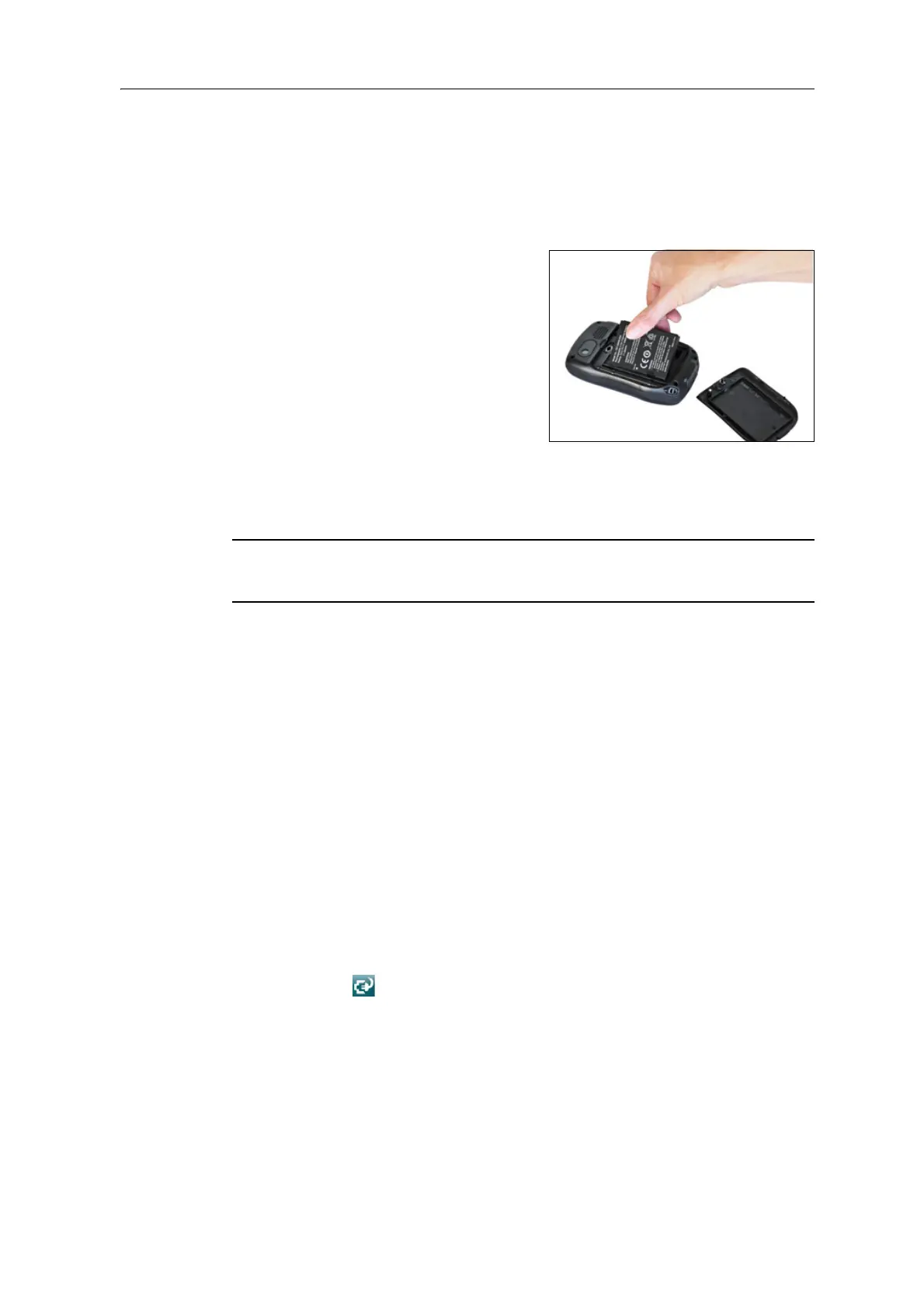18 Juno Series Handhelds User Guide
Inserting and removing the battery
To insert the battery into the handheld:
1. On the back of the handheld, turn the back cover lock counter-clockwise to
un
lock it. Pull the back cover toward you to remove it.
2. To insert the battery, angle the left side
o
f the battery into the handheld first,
with the label facing upwards. Press
the battery flat until it clicks into place.
3. To replace the back cover, insert the
b
ottom edge of the cover first, and then
push it flat until the top clicks into
place. Turn the lock clockwise to
secure the back cover.
To remove the battery:
4. Remove the back cover of the handheld and then pull the right side of the
b
attery towards you.
C
CAUTION – The handheld is not sealed from water and dust when the battery is removed.
Trimble recommends only removing the battery for short periods of time and only
removing the battery indoors or from inside the protection of a vehicle.
Charging the battery
Charge the battery in the handheld (see page 17). To charge the battery, do one of the
following:
• Connect the AC power adaptor to the Power socket on the handheld and then
connect the adaptor to mains power. An international adaptor kit is provided
with the handheld.
• Connect the optional vehicle power adaptor to the Power socket on the
handheld and then connect the adaptor to the vehicle power source.
• Connect the mini USB cable to the handheld and then connect the cable to your
computer.
Note – U
SB may provide less power than mains or vehicle power. It may take longer
to charge the handheld using the mini USB cable, and it will also take longer to turn
on or operate the handheld if you are charging it from a completely flat battery.
When the handheld is connected to a power source, the battery icon in the Ho
me
screen changes to . Fully charging the battery from empty takes approximately four
hours. You can use the handheld while it is charging.