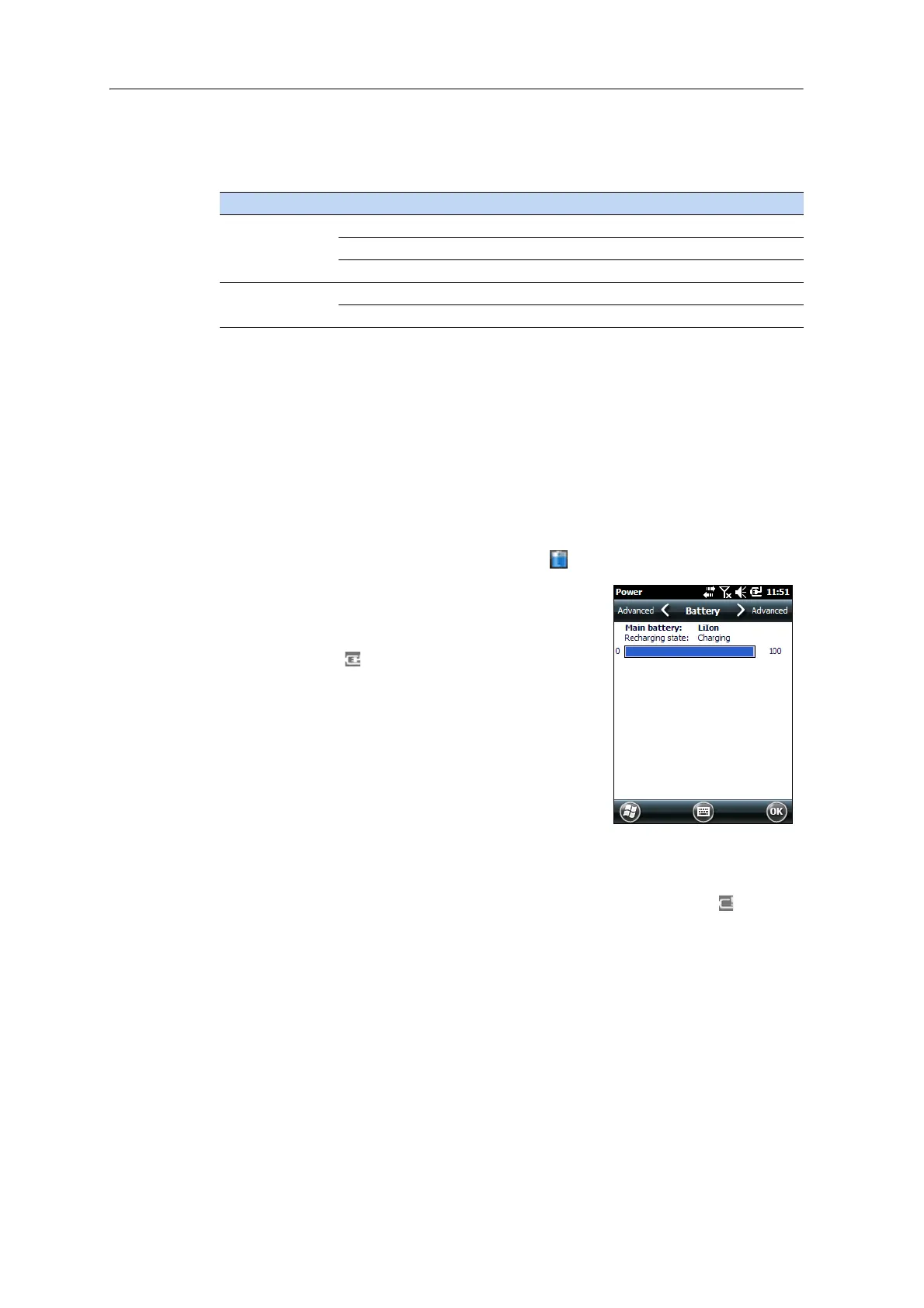Juno Series Handhelds User Guide 19
The Power LED around the Power button on the handheld indicates the battery power
or charging status, as shown below:
Avoid keeping the battery at full charge at high temperatures. For more information,
see Storage, page 13.
Note – The
life of the battery can be significantly shortened if power is constantly supplied
to the handheld. To avoid this issue, connect the handheld to an external power source
only when the battery requries charging. Once fully charged, disconnect the external power
source and allow the battery to discharge through normal use.
Checking the level of battery power
To check the level of battery power remaining at any time while the device is running,
t
ap the title bar of the Home screen and then tap in the pull-down list.
The Power control appears, displaying the Bat
tery tab.
When the handheld battery is recharging from an
e
xternal power source, the battery icon in the Home
screen changes to . You can still tap the icon to view
the level of battery power.
Low battery indicators
When the battery level reaches:
• 15%, the battery icon in the title bar of the Home screen changes to .
• 10%, the Power LED on the handheld flashes red and the Main battery low
message appears on the handheld.
• 5%, the Main battery very low message appears on the handheld.
Trimble recommends that you recharge the battery when any of these indicators
ap
pear.
Power source LED state Handheld/battery state
Battery power Off Off (in Suspend mode or turned of
f).
Off On and battery level is good.
Flashing red On and battery is low (less than 10%).
External power Flashing green Charging.
Solid green Charging is complete.