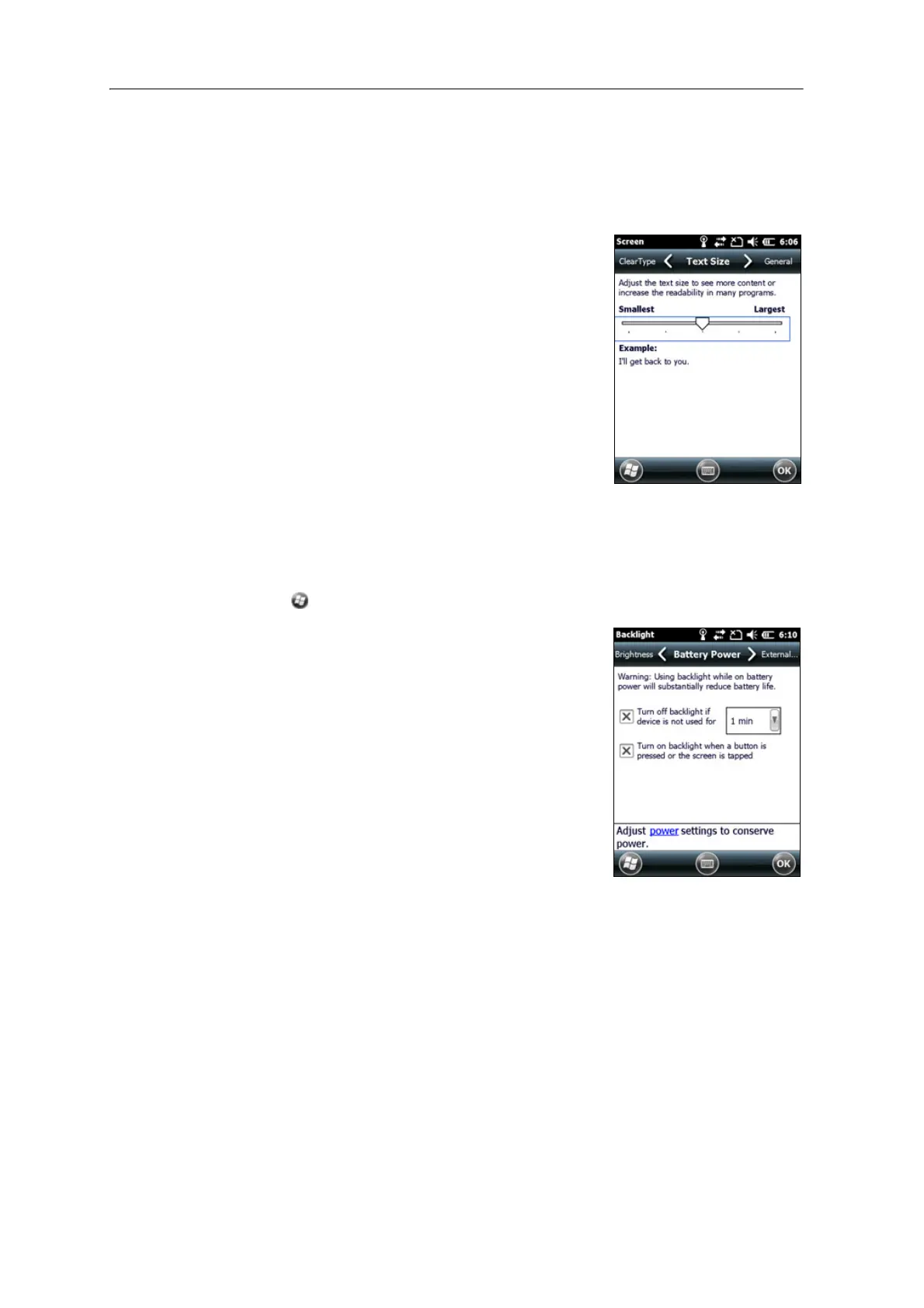Juno Series Handhelds User Guide 37
To enable ClearType:
1. Tap the ClearType tab and then select the Enable ClearType check box.
2. Tap
OK.
To change the size of text on screen:
1. Tap the Te
xt Size tab.
2. Tap and drag the slider control to the left to make
t
ext smaller, or to the right to make text larger.
The example text below the slider shows how the
t
ext will appear on screen.
3. Tap
OK.
Backlight
The backlight makes the screen easier to read in low light, but uses extra power. Use
th
e Backlight control to configure power-saving settings for the backlight. To open the
Backlight control:
• Tap / Settings / System / Backlight.
To set the backlight to automatically turn off:
1. To automatically turn off the backlight when the
h
andheld is idle and is using battery power, tap the
Battery Power tab. Select the Turn off backlight
check box and then select a time from the
drop-down list.