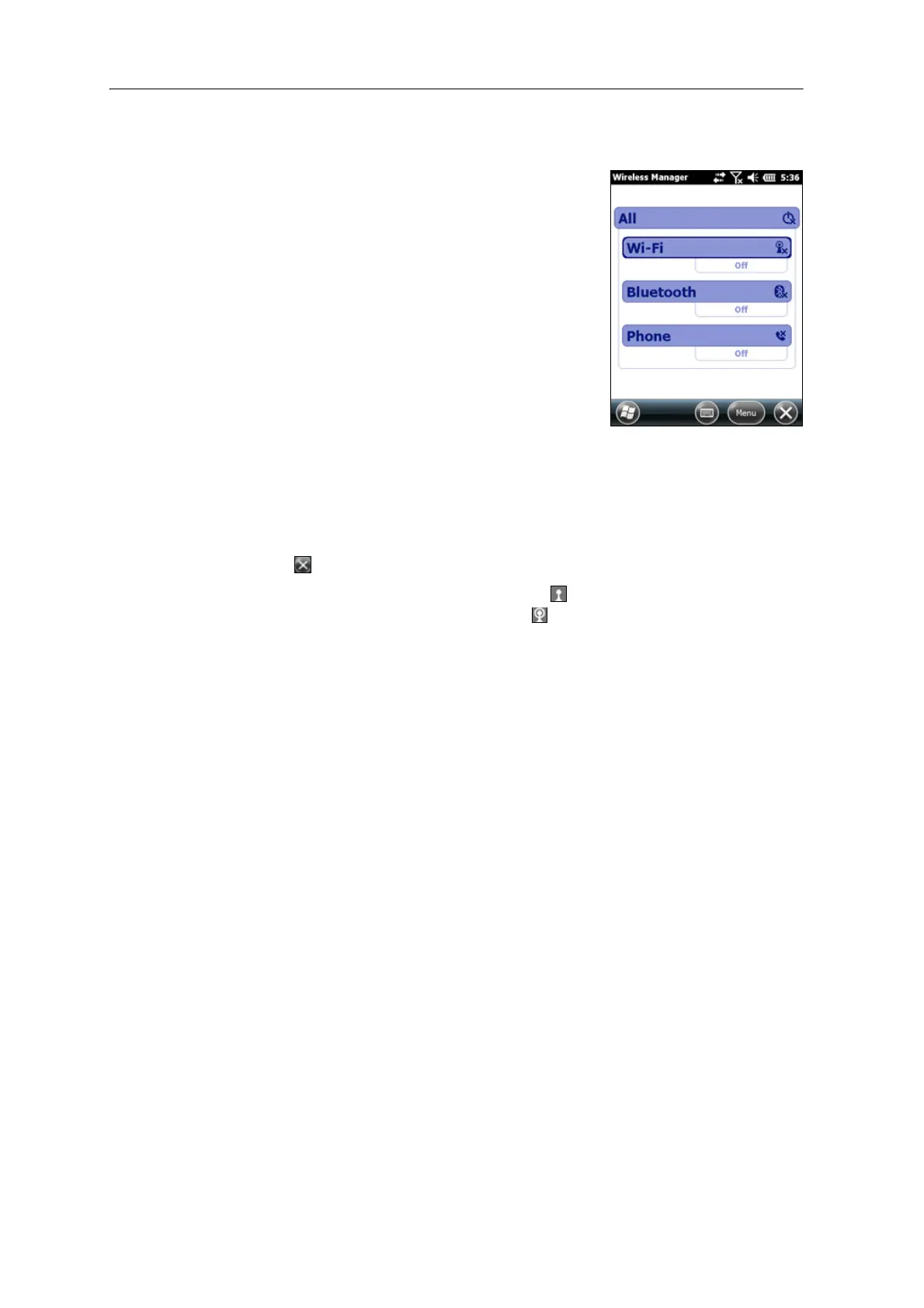Juno Series Handhelds User Guide 49
To turn on or turn off the radios using the Wireless Manager
1. Open the Wireless Manager (see above).
2. Do one of the following:
Note – T
he Phone option applies only to the Juno 3D
handheld.
– Tap All at the top of the screen to turn on the
radios, or to turn off all the radios if they are
already on.
– Tap Wi-Fi, Bluetooth, or Phone to turn on
the radio that you want to use, or to turn off
the radio if it is already on.
The status fields below the
Wi-Fi button, the Bluetooth button, and the Phone
button change from Off when the radios are turned on and show the current
state of the radio. The Wi-Fi status field shows Connecting or Available, the
Bluetooth status field shows On or Visible, and the
Phone status field shows On
or the name of the cellular network that you are connected to.
3. Tap to exit the Wireless Manager.
After you turn on the Wi-Fi radio, the Wi-Fi icon appears in the title bar to indicate
that the Wi-Fi radio is enabled. A second icon appears if a Wi-Fi network is
detected, and a Notification for the detected network may appear in the left softkey.
Configuring phone settings (Juno 3D handheld only)
You can help to keep data secure by configuring your SIM card with a PIN (personal
i
dentification number). You will need to enter the PIN each time you want to use the
phone.
Most SIM cards are preset with a PIN that is assigned by your wireless service provider.
Y
ou will need to enter this PIN first.
Setting a PIN on the Juno 3D handheld
To set a PIN, the phone must already be turned on.
1. Open the Wireless Manager (see above).
2. Tap Me
nu / Phone Settings / Security.