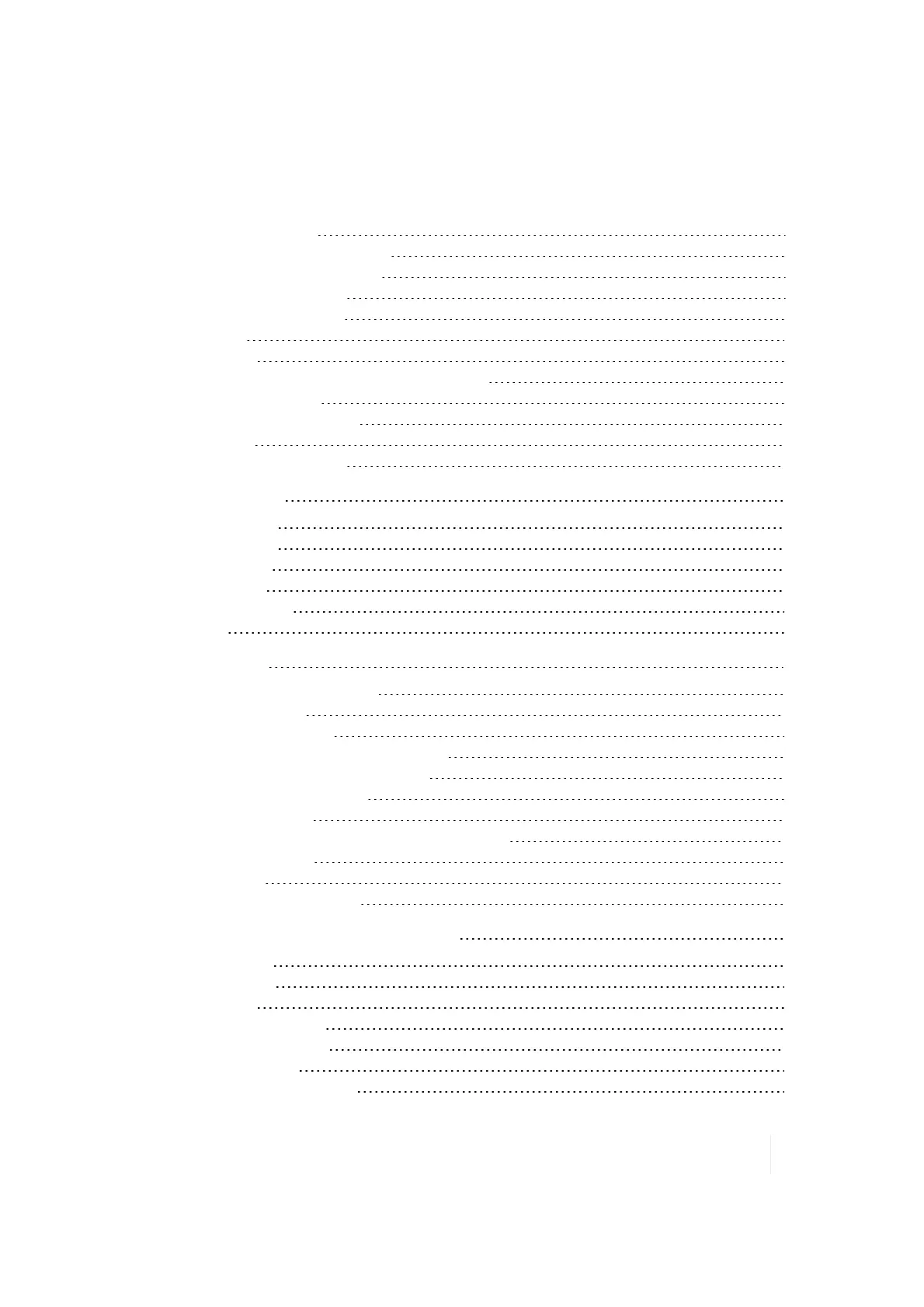Contents
Caring for your unit 7
Environmental considerations 8
Environmental specifications 8
Hardware specifications 9
Regulatory information 10
U.S.A. 10
Canada 11
Exposure to Radio Frequency (RF) Signals 11
Carrying the unit 11
Declaration of conformity 12
Europe 12
Safe use of your unit 13
1 Introduction 16
Product parts 17
Front view 17
Back view 18
Top view 19
Bottom view 19
I/O 20
2 Unit Setup 21
Install the SD card (optional) 22
Install the battery 22
Attach the hand strap 23
Attach the audio port cover and stylus 24
Attach the I/O dust cover (optional) 24
Apply the screen protector 25
Charge the battery 26
Turning your unit on and off (resume/suspend) 26
Language selection 27
Align screen 28
Password - lock (optional) 28
3 Working with the unit and battery 29
Home screen 30
Extreme Heat 30
Battery life 30
Charging the battery 31
Changing the battery 31
Notification LEDs 32
Speaker and microphone 33
Ranger Series Handheld Computer 3