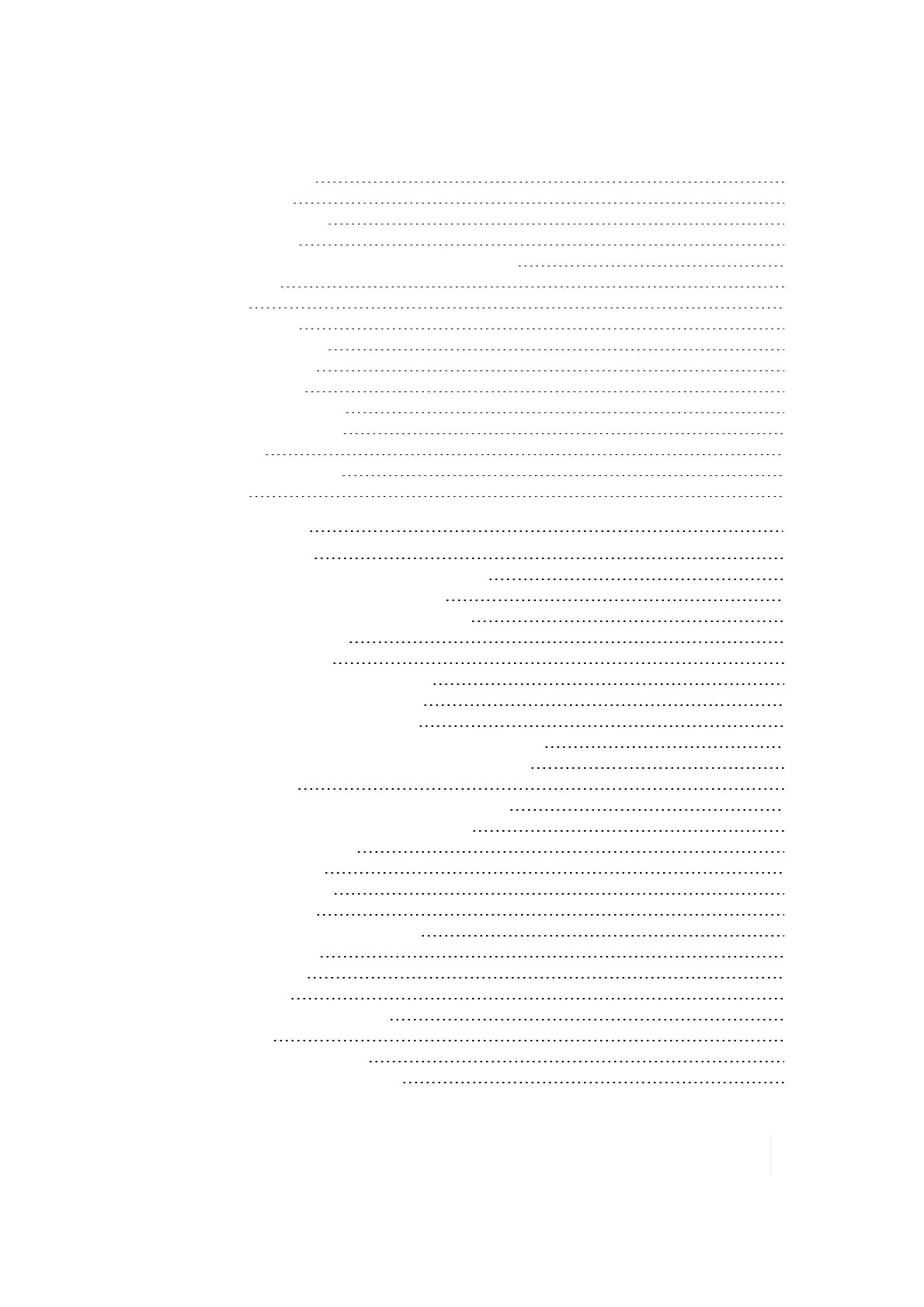Contents
Power key features 33
Power menu 33
Perform a clean boot 34
Storage memory 34
Accessing storage memory using File Explorer 34
Task Manager 35
Flashlight 35
Status indicators 35
Settings on your unit 36
Lock (password) 36
Buttons (keys) 36
Compass calibration 37
Backlight for display 38
Memory 38
System information 38
Power 38
4 Communication 39
Connecting to a PC 40
Microsoft Windows Vista and Windows 7 40
Microsoft Windows XP SP3 or later 40
Troubleshooting connection problems 40
Working with Bluetooth 41
Bluetooth settings 41
Creating a Bluetooth Partnership 41
Bluetooth connection with a PC 42
Bluetooth-enabled headphone 42
Troubleshooting Bluetooth connection problems 42
Working with Wi-Fi (Wireless Lan, WLAN or 802.11) 42
Wi-Fi settings 43
Troubleshooting Wi-Fi connection problems 44
Installing additional software on your unit 44
Working with the camera 44
Using the camera 44
Managing pictures 45
Camera settings 46
Working with the barcode scanner 47
Using ScanAgent 47
Working with GPS 48
GPS settings 48
Using Assisted GPS (A-GPS) 49
SatViewer 49
Exiting GPS applications 49
Working with the Wireless WAN 50
Ranger Series Handheld Computer 4