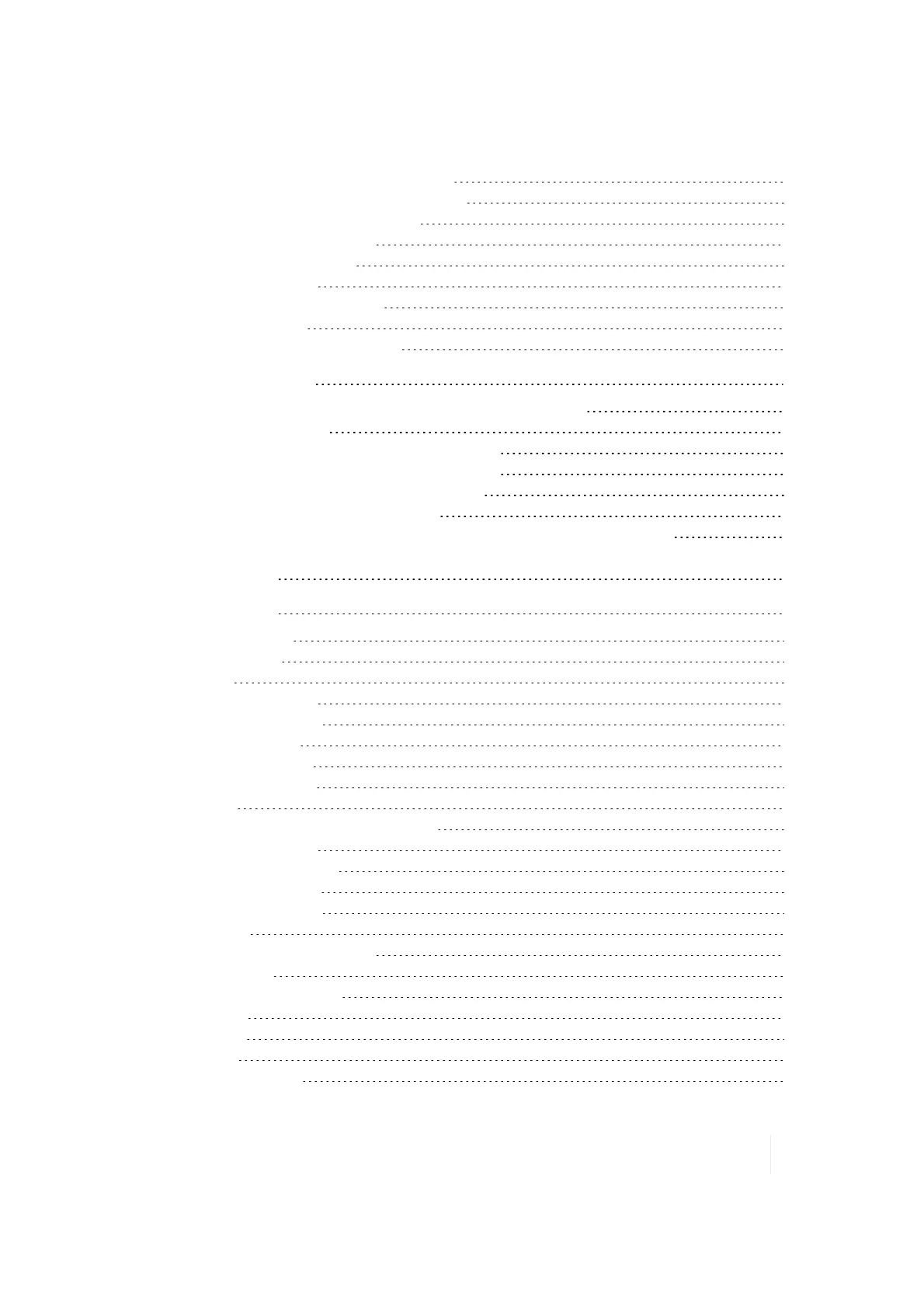Contents
Installing (or changing) the SIM card 50
Setting up the CDMA data connection 52
Removing cellular data settings 53
Customizing your phone 53
Browsing the Internet 54
Internet Sharing 54
Using the WWAN features 54
SMS messages 54
Sending and receiving e-mail 54
5 Troubleshooting 55
What do I do to keep my battery from failing during a job? 56
How do I delete files? 56
How can I see file extensions or file attributes? 56
How can I tell how much memory is available? 56
How can I make the display more viewable? 56
Can I use my SD device with my unit? 56
Can I work with Microsoft Office files in Word Mobile and Excel Mobile? 57
Can I use my USB memory stick (or mouse, keyboard, cell phone or other USB device)
with my unit? 57
A Appendix A 58
Using SatViewer 59
Quick Start 59
Sky tab 60
Sky Plot Graphic 60
Status Indicators 60
Satellite Icons 61
Leave SNR trails 61
DOPs Bar Graph 62
GPS tab 62
Enabling the Microsoft GPS driver 63
Restore defaults 63
NMEA / SiRF Binary 65
Static Navigation 66
Smooth Tracking 66
Masks 66
GPS status voice prompt 66
Advanced 67
Advanced GPS page 67
DGPS tab 69
Usage 70
Type 70
SBAS Sat. PRN 70
Ranger Series Handheld Computer 5