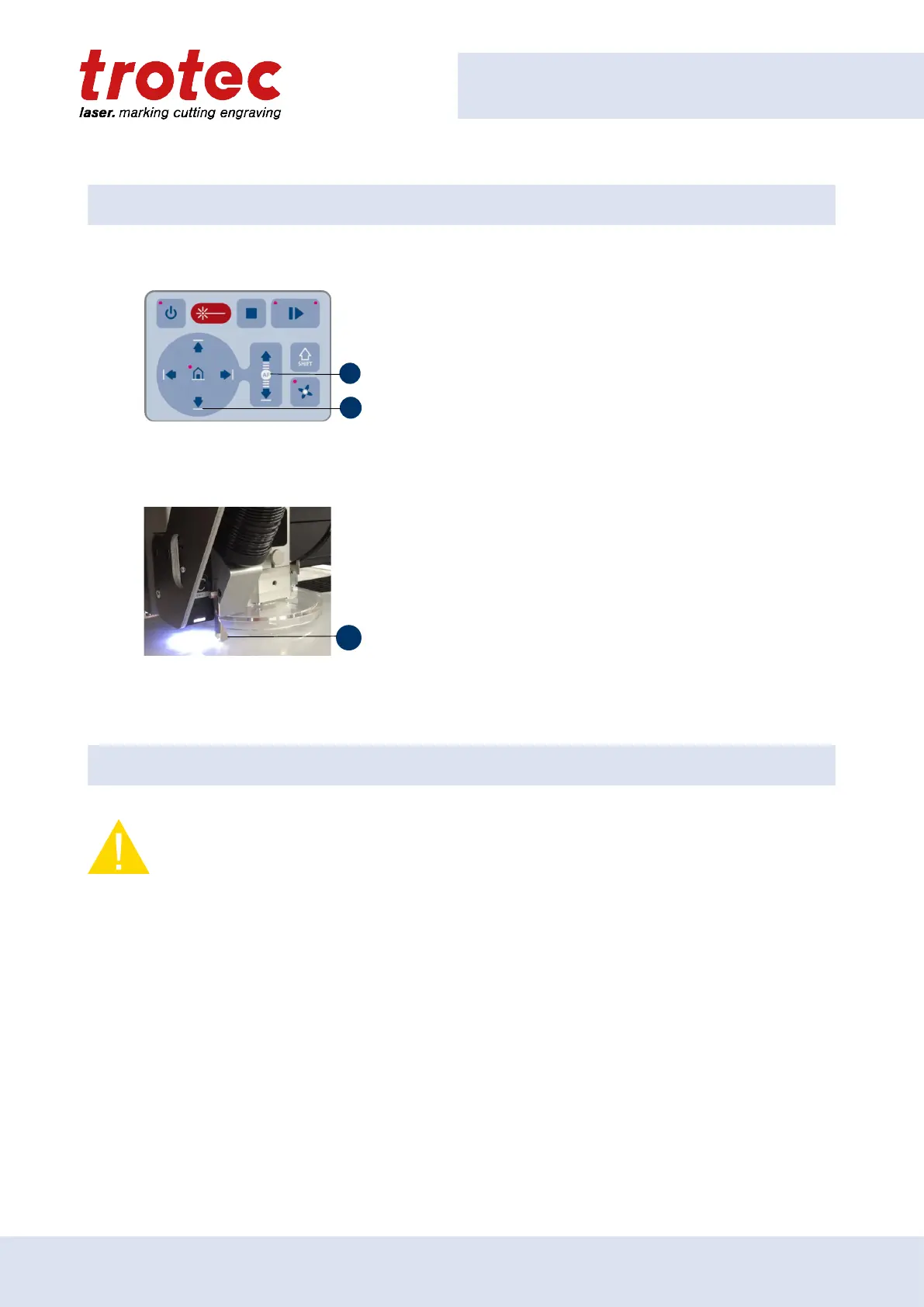Operation
7.7 Focus tool
1. Move the processing head over the material to be
engraved by means of the Laser head control button X/
Y (2) on the keypad.
2. Hang the focus tool (3) on the allocated space on the
laser head so that the focus tool can move unhindered.
3. Move the X-axis downwards by pressing the Working
table control button Z (1).
4. Before the focus tool reaches the work piece, move the
working table downwards very slowly and step by step
by briefly tapping the Working table control button Z (1)
until the focus tool tilts to the side or falls off its position.
Now the lens is focused onto the surface of the
material.
7.8 Sonar Technology
TM
Caution
Strong contamination of the ultrasonic sensor can lead to defects from head crashes (working
head hits material or working table).
ENGLISH (Translation) 65
