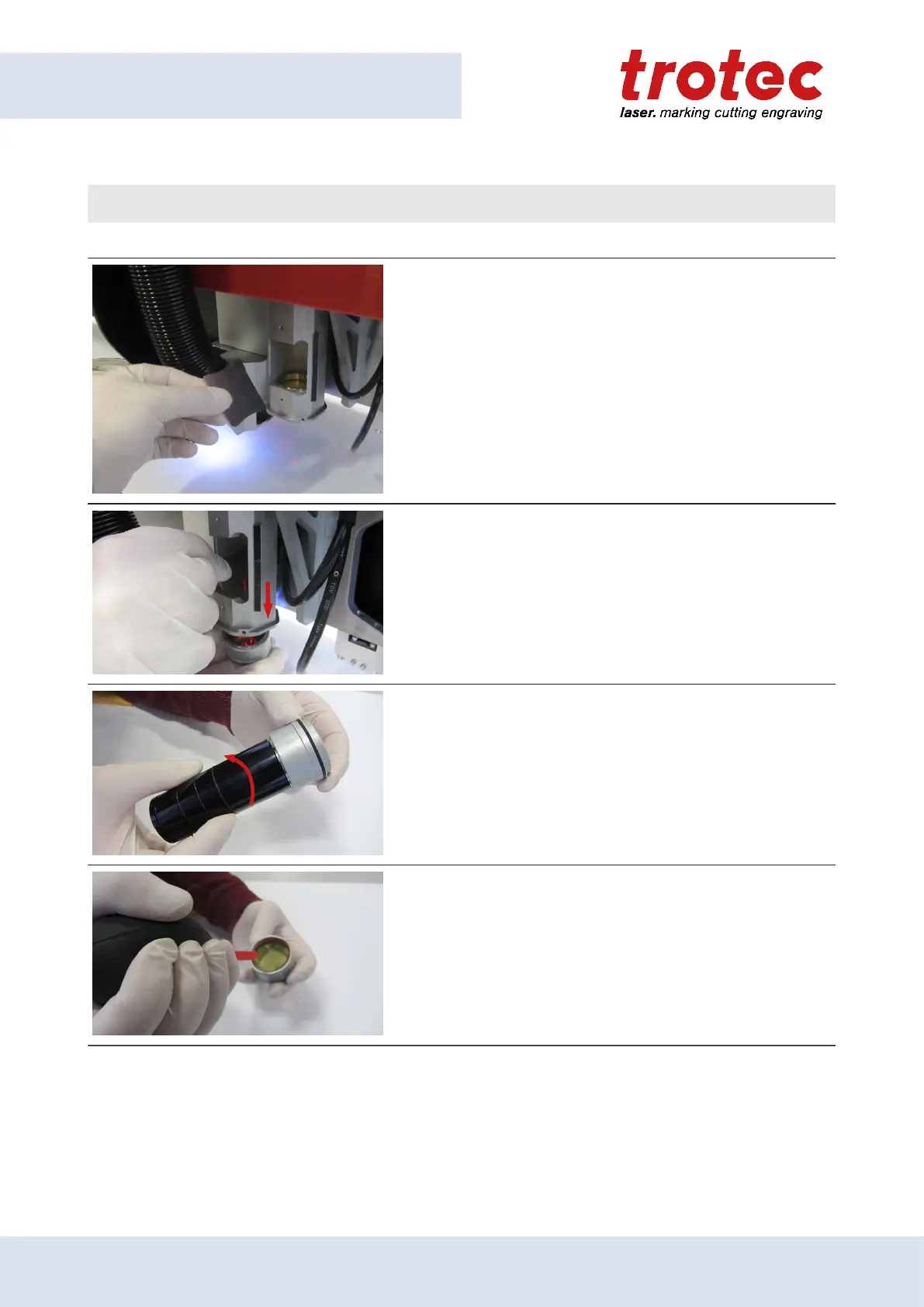Maintenance
9.3.7 Cleaning the protective glass 5,0 inch
1. Loosen the protective glass holder with the aid of the
supplied key tool by pressing it down.
2. Carefully remove the protective glass housing from the
processing head.
3. Loosen the clamping ring with the aid of the supplied
optics set by rotating it counterclockwise.
4. Remove the sealing ring.
96 ENGLISH (Translation)
