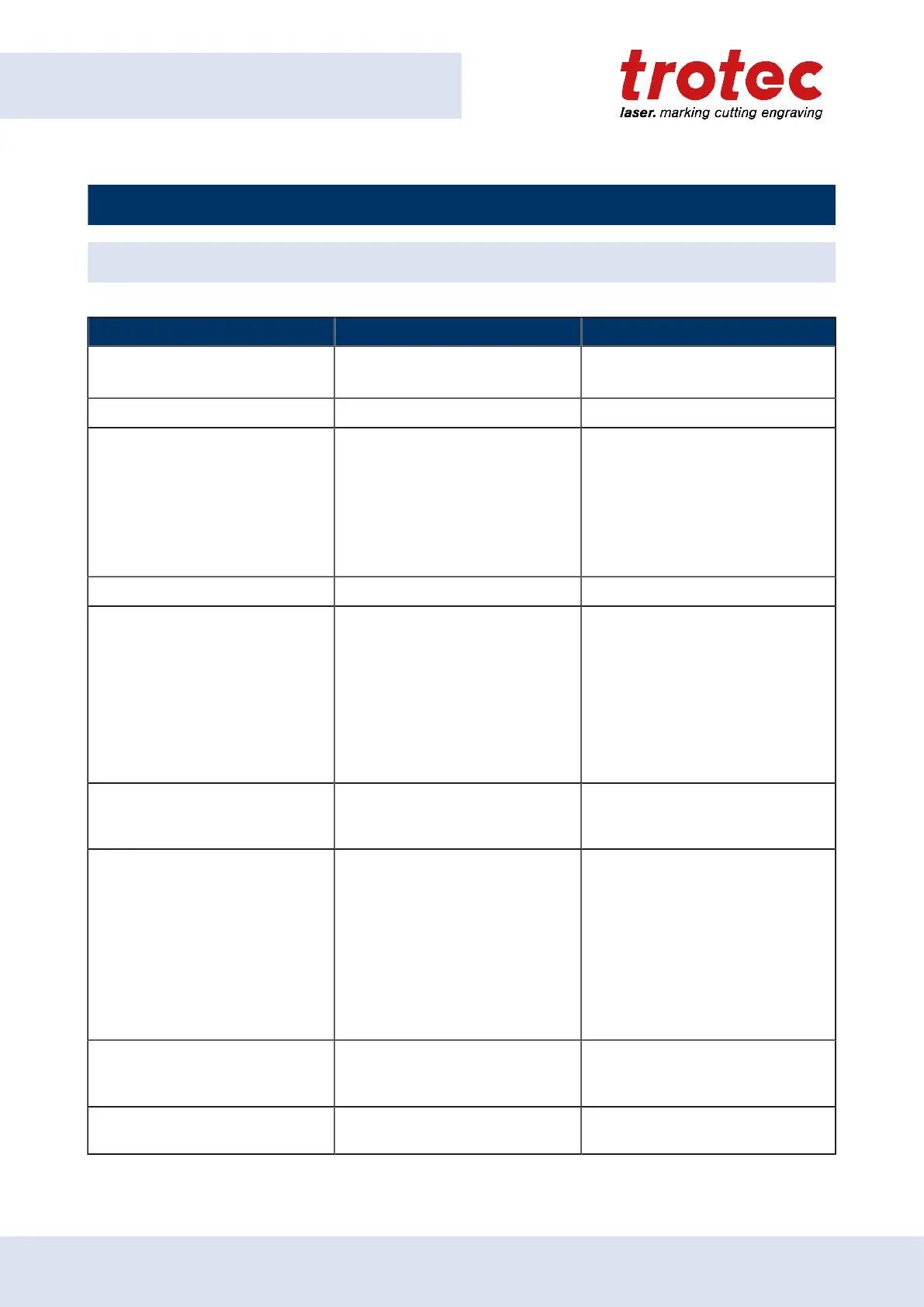Troubleshooting
10 Troubleshooting
10.1 Error, cause and remedy
Problem Possible cause Remedy
Too low engraving depth.
•
Imprecise focusing.
•
Dirty optics.
•
Check focus.
•
Clean optics.
Blurred edges.
•
Imprecise focusing.
•
Check focus.
Missing cutting line.
•
Zero passes in material
database.
•
Line thickness in CorelDraw
too big.
•
Color was skipped in
JobControl
®
.
•
Increase the amount of passes
in the JobControl
®
material
database.
•
Reduce line thickness to the
smallest possible value.
•
Set color to cutting in the
JobControl
®
database.
Waviness of the lines.
•
Lens is loose.
•
Check lens and lens holder.
No visible marking result.
•
Too low laser power.
•
Too high speed.
•
Not focused.
•
Wrong focus tool.
•
Increase power setting.
•
Reduce speed.
•
Check focus.
•
Change focus tool.
•
When using autofocus, check
the settings within the software
(lens, material thickness,
table).
Fine details on stamps are
engraved too thinly.
•
Too steep shoulders.
•
Choose other shoulder or edit
(flat/medium/steep): Options/
Process Options/Stamp.
The size to be engraved or
cut does not match the size in
CorelDraw.
•
Raster correction ON in
JobControl
®
.
•
Wrong size settings in the
printer driver.
•
Wrong image position is
selected in the layout tab
(printing).
•
Wrong machine is selected in
the JobControl
®
.
•
Switch off raster correction in
JobControl
®
(settings/advanced
options/laser tab).
•
Use the same size as in
CorelDraw.
•
Switch the layout settings to: as
in document.
•
Select the proper machine in
JobControl
®
.
Corners and angles are not cut
or marked.
•
Power too low.
•
Increase the correction in
JobControl
®
(Settings / Material
Templates Setup - Correction).
No referencing after
comissioning.
•
Top, front or side door not
closed.
•
Close doors.
98 ENGLISH (Translation)
