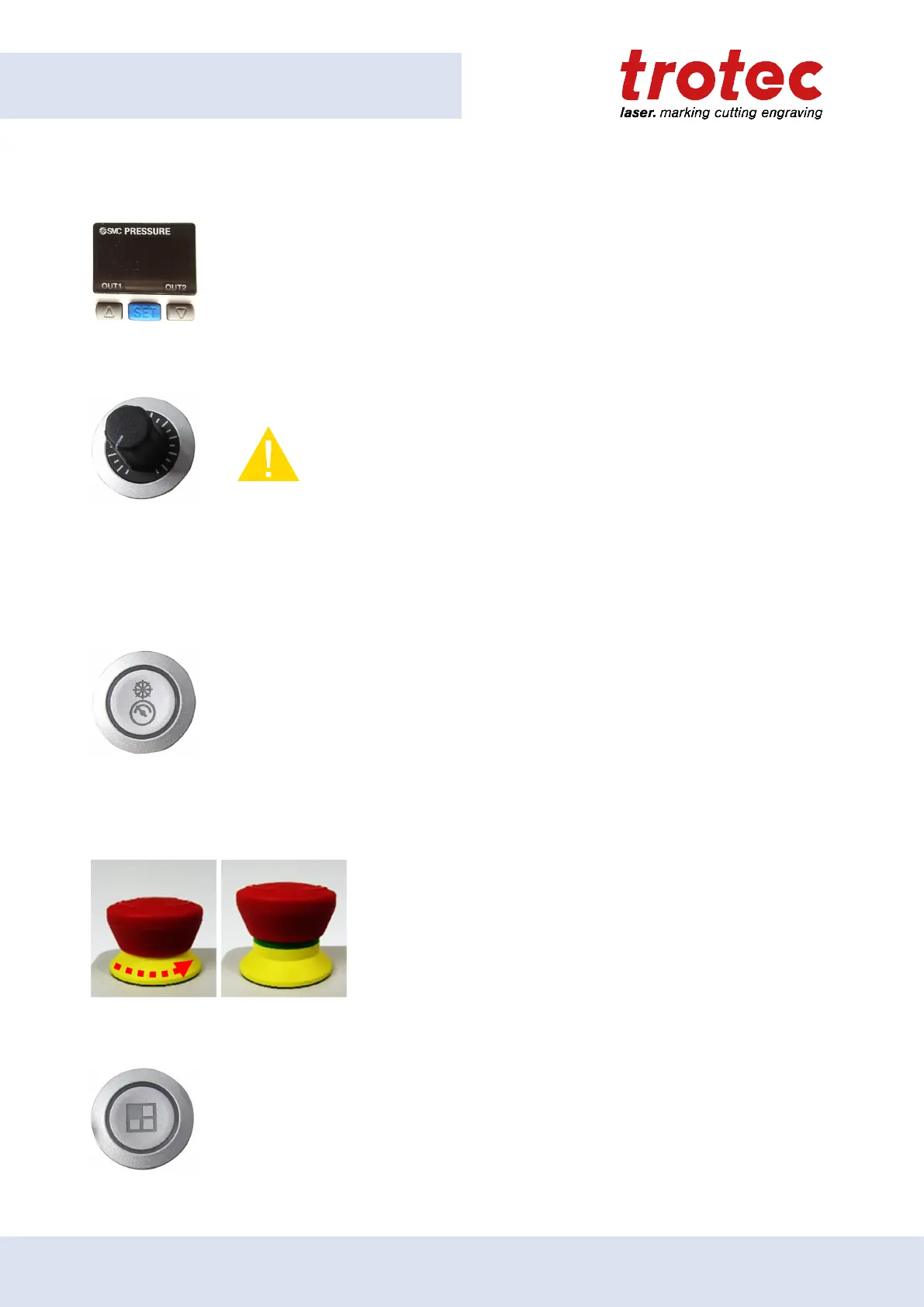Control panel
Compressed air display
Display of the compressed air pressure.
By pressing the Set-button the output values can be switched between bar or psi. The
arrow buttons have no functionality.
Compressed air regulator
By turning the compressed air regulator the pressure can be adjusted.
Caution
If the pressure of the compressed air is set too high, it can cause
damage to the machine.
■
The supplied pressure of the external connected compressed air must
not exceed 10 bar.
■
The maximum compressed air pressure during operation must not
exceed 6 bar.
Maximum compressed air / Control lamp
Maximum compressed air:
By pressing the button the maximum air pressure gets switched on. This remains
activated as long as the button is pressed. The supply of the maximum compressed air
is used for example for blowing of any flame formation.
Control lamp:
Shines when the safety circuit (cooling system, compressed air, safety bumper, laser
deflector shield, etc.) is not closed. Then the safety circuit is not active.
Emergency stop button acknowledge
1. Turn the Emergency stop button counterclockwise to unlock it
(green marker is visible).
2. Reboot the laser device to acknowledge the laser fault.
Exhaust segment button
The table exhaust system is divided into four independent segments. By pressing
one of the four exhaust segment buttons, the vacuum of the respective section can
be activated or deactivated. The working area which is free of material must not be
covered.
76 ENGLISH (Translation)
