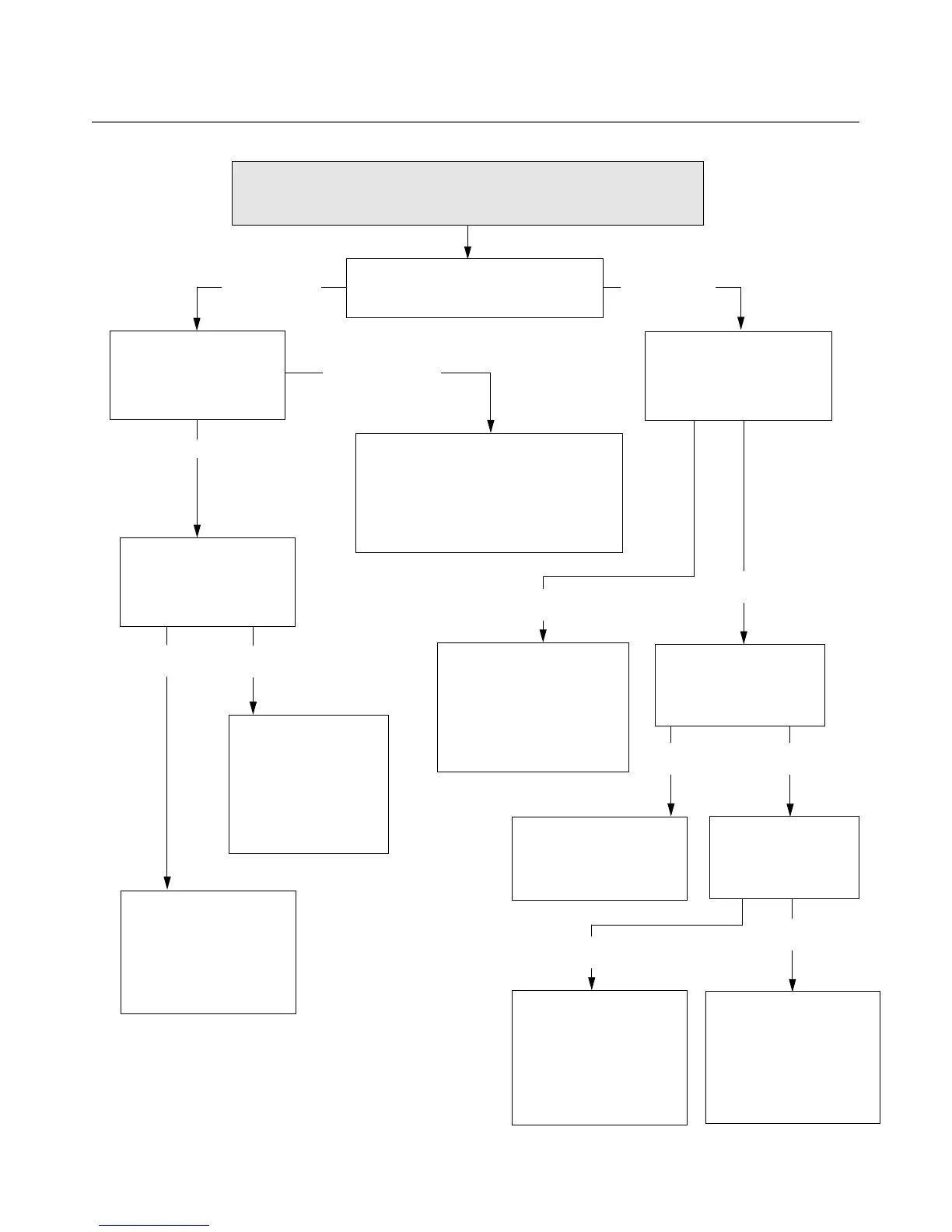46 TROUBLESHOOTING
Troubleshooting:
“Read Fail” Message When Loading Menu
Smart Card
USB Device
Did you use a smart card or USB
device?
NO
YES
NO
YES
Verify the USB device is
securely attached to the
USB port on the oven.
Replace the card reader/
USB port. If the
problem persists,
replace the control
board.
Is the connection
from USB port to
control board OK?
Ensure the cable
connecting the USB
port to the control
board is securely
attached and not
damaged.
NO
YES
Name the file
“menudata.bin” and store
it in a top-level folder
named “TC_Menus”.
Is the USB device
securely attached to the
oven?
Is the file named
correctly (menudata.bin)
and in the correct location
(TC_Menus)?
If the menu card was created by
TurboChef, obtain a new menu card
by contacting customer service at
800.90
TURBO or +1 214-379-6000.
YES
Replace the card reader.
If the problem persists,
replace the control
board.
Ensure the cable
connecting the reader
to the control board is
securely attached. If
the cable is damaged,
replace it.
NO
Is the connection from
smart card reader to
control board OK?
No backup copy
NO
Does a backup copy of
the menu work?
