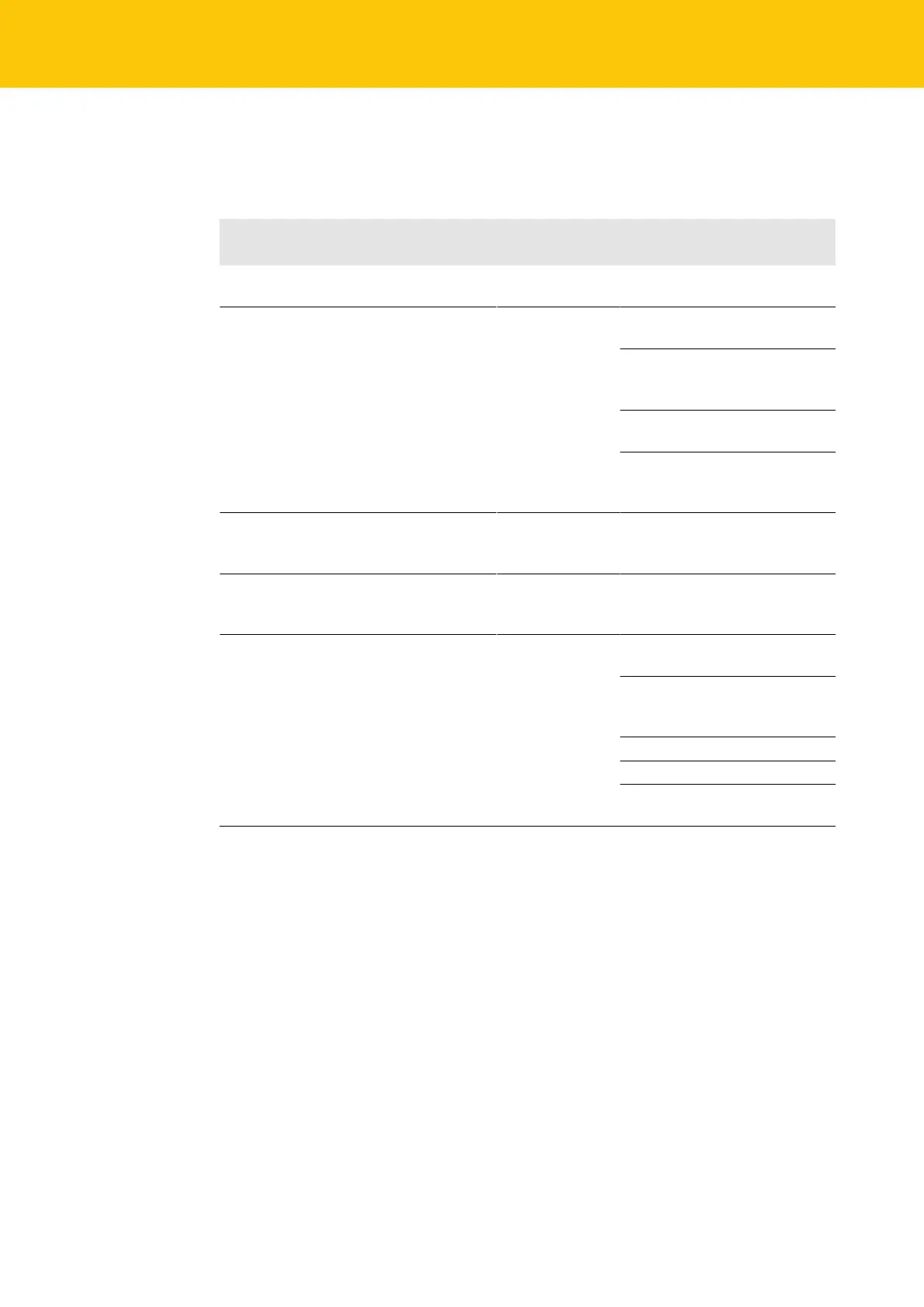Parameterizing and Configuring
Configuring the devices at EtherNet/IP
142
Hans Turck GmbH & Co. KG | T +49 208 4952-0 | F +49 208 4952-264 | more@turck.com | www.turck.com
Gateway Class (VSC 100)
This class contains all information concerning the whole device.
Object Instance 2, Gateway Instance
Attribute no. Designation Get/set Type Meaning
Dec. Hex.
109 0x6D Status word (status re-
gister 2)
G STRUCT The status word contains gen-
eral module status information.
115 0x73 On IO connection
timeout
G/S ENUM
USINT
Reaction when the time limit for
an I/O connection is exceeded:
0: SWITCH IO FAULTED (0): The
channels are switched to the
substitute value.
1: SWITCH IO OFF (1): The out-
puts are set to 0.
2: SWITCH IO HOLD (2): No fur-
ther changes to I/O data. The
outputs are held.
138 0x8A GW status word G/S DWORD Activates or deactivates the
mapping of the status word into
the device's input data.
139 0x8B GW control word G/S DWORD Activates or deactivates the
mapping of the control word
into the device's output data.
140 0x8C Disable Protocols G/S UINT Deactivation of the used Ether-
net protocol.
Bit 0: Deactivates EtherNet/IP
(cannot be deactivated via the
EtherNet/IP interface).
Bit 1: Deactivates Modbus TCP
Bit 2: Deactivates PROFINET
Bit 15: Deactivates the web
server
