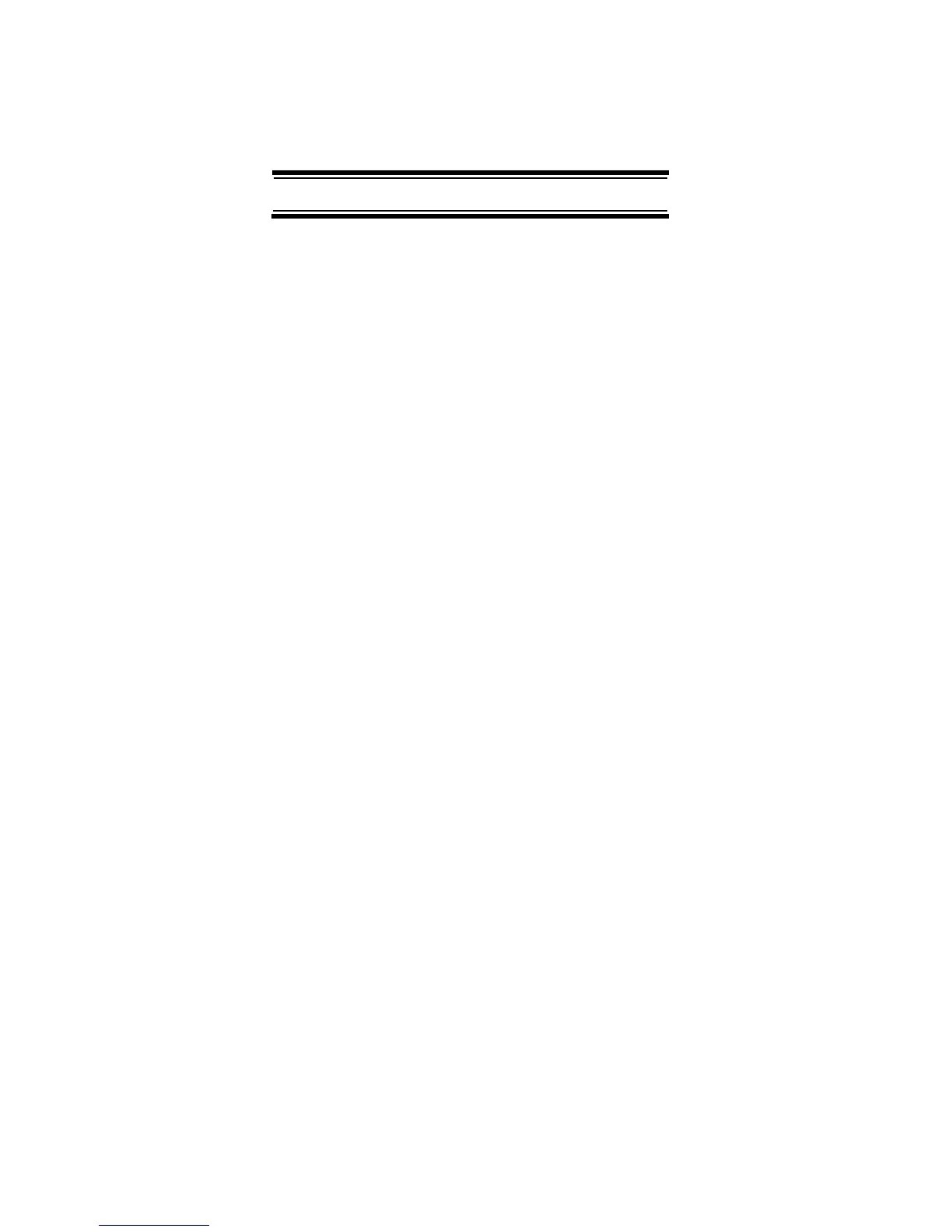4
Contents
Contents
The FCC Wants You to Know .............................................................................. 7
Scanning Legally .............................................................................................. 7
Introduction ........................................................................................................... 9
Feature Highlights .............................................................................................. 11
About This Manual ......................................................................................... 15
How the Scanner’s Controls Are Represented in This Manual .................. 15
Entering Text .............................................................................................. 16
Understanding Scanning .................................................................................... 17
Understanding the Scanner’s Memory ........................................................... 17
What is Scanning? ......................................................................................... 17
What is Searching? ........................................................................................ 18
What is CTCSS/DCS? .................................................................................... 18
Conventional Scanning .................................................................................. 20
Simplex Operation ...................................................................................... 20
Repeater Operation .................................................................................... 21
What is Trunk Tracking? ................................................................................ 21
Trunked Scanning .......................................................................................... 22
Types of Trunking Systems ............................................................................ 23
Motorola Trunking ...................................................................................... 23
EDACS Trunking ........................................................................................ 24
LTR Trunking .............................................................................................. 25
Where To Get More Information ..................................................................... 26
Information On The Internet ....................................................................... 26
Using a Computer to Control Your BC246T ................................................... 27
Included With Your Scanner ............................................................................... 28
Setting Up Your Scanner .................................................................................... 28
Using Internal Batteries .................................................................................. 29
Using Rechargeable Batteries ........................................................................ 31
Using AC Power ............................................................................................. 32
Connecting the Antenna ................................................................................. 32
Connecting an Optional Antenna ............................................................... 32
Connecting an Earphone/Headphone ............................................................ 33
Connecting an Extension Speaker ................................................................. 33
Attaching the Belt Clip .................................................................................... 33
Installing the Demo Software ......................................................................... 34
A Look At The Keypad .................................................................................... 35
A Look At The Display..................................................................................... 38
Using Menu ..................................................................................................... 39
Using Func ...................................................................................................... 39
Using the Scroll Control................................................................................... 39
Basic Operation................................................................................................... 40
Turning On the Scanner and Setting the Squelch .......................................... 40
Scanning Systems .......................................................................................... 40
Preprogrammed System Tips..................................................................... 41
Selecting Systems to Scan.............................................................................. 41
Selecting System Channel Groups ................................................................. 41
Locking/Unlocking Systems ............................................................................ 42
Locking/Unlocking Channels .......................................................................... 42
ID Scan/ID Search Mode ................................................................................ 42
Temporarily Holding On a System ................................................................. 43
Holding On a Channel .................................................................................... 43
Quickly Storing an ID During ID Search ......................................................... 43
Quick-Storing Channels ................................................................................. 44
Quickly Recalling Channels ............................................................................ 44
Other Settings .................................................................................................... 45
Displaying System Information ....................................................................... 45
Viewing Memory Used ............................................................................... 45
Viewing the Firmware Version .................................................................... 45
Adjusting the Key Beep .................................................................................. 45
Locking/Unlocking the Keypad ....................................................................... 45
Turning Power Save On or Off ....................................................................... 45
Contents