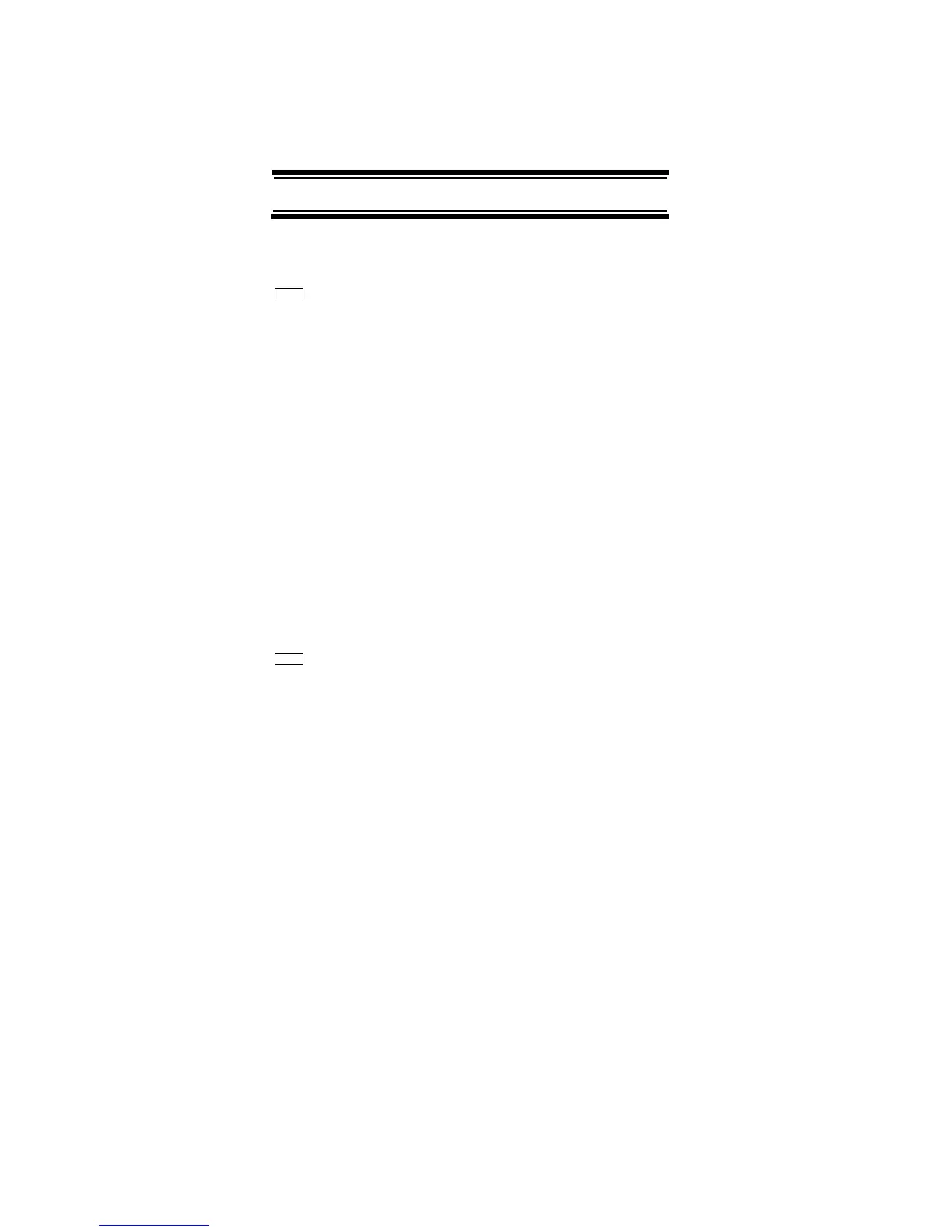64
Programming/Editing Optional Settings
Setting ID Scan/Search
(Trunked Systems Only)
Program SysteMS E
Select the system E
Edit Sys Option E
ID SCAN/SEARCH E
This setting controls how the system will be scanned.
Select your setting, then press E.
ID Scan - the scanner only stops on channels you have
programmed into the system.
ID Search - the scanner stops on any transmission for
unlocked talk group ID's.
Note: You can also change this setting by pressing Scan
while scanning the system.
Setting Data Skip
(Conventional Systems Only)
Program SysteMS E
Select the system E
Edit Sys Option E
Set DATA SKIP E
This setting controls how the scanner behaves when it
stops on a channel that has a constant-level signal.
On - the scanner stops briefly on the channel, but then
immediately resumes scanning automatically.
Off - the scanner remains on the channel until the
transmission stops.
Notes:
• This setting is ignored for AM channels.
• The default setting for this feature is On.
Menu
Menu
