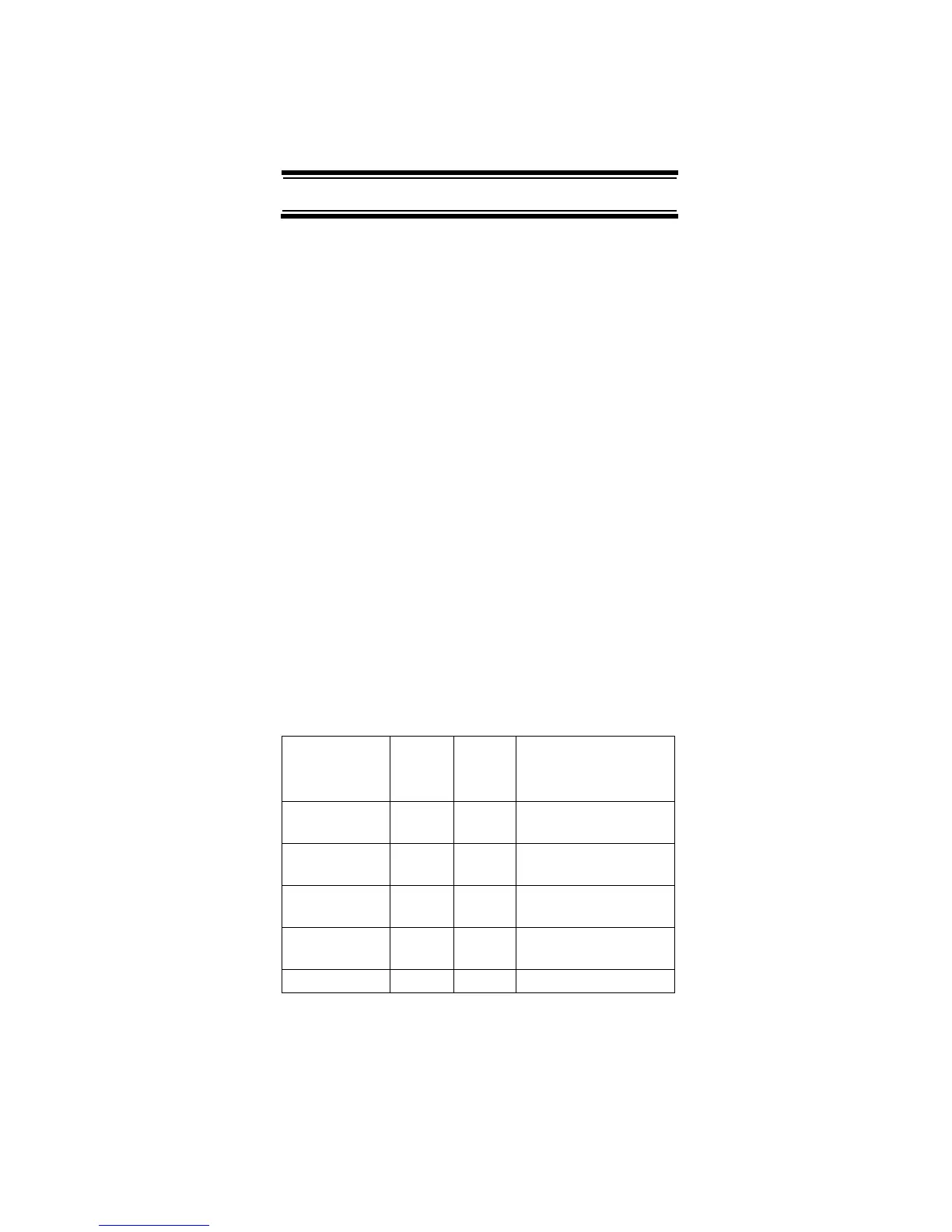9
Introduction
Introduction
Your BC246T scanner is a state-of-the-art scanner radio
with TrunkTracking™ and automatic scanning capabili-
ties. You can store frequencies such as police,
fire/emergency, marine, air, amateur, and other
communications into the scanner. You can carry it with
you wherever you go, use it at home as a base unit, or
install it in your vehicle as a mobile unit.
You can use the scanner’s scroll control to quickly select
channels and frequencies, and you can automatically
program channels in a system using the AutoStore
feature.
Use your scanner to monitor:
• Trunked public safety systems
• Police and fire departments (including rescue and
paramedics)
• NOAA weather transmissions
• Business/Industrial radio
• Utilities
• Marine and amateur (ham radio) bands
• Air band
This table lists the frequency ranges, default frequency
step, default mode (AM, FM, or Narrowband FM), and
type of transmissions you can hear for each range.
Frequency
Range
(MHz)
Step
(kHz)
Mode Transmission
25.0-26.960 5 AM Citizens Band/
Business Band
26.965-
27.405
5 AM Citizens Band Class D
27.410-
27.995
5 AM Business Band
28.0-29.690 10 FM 10 Meter
Amateur Band
29.7-49.990 10 FM VHF Low Band
Introduction