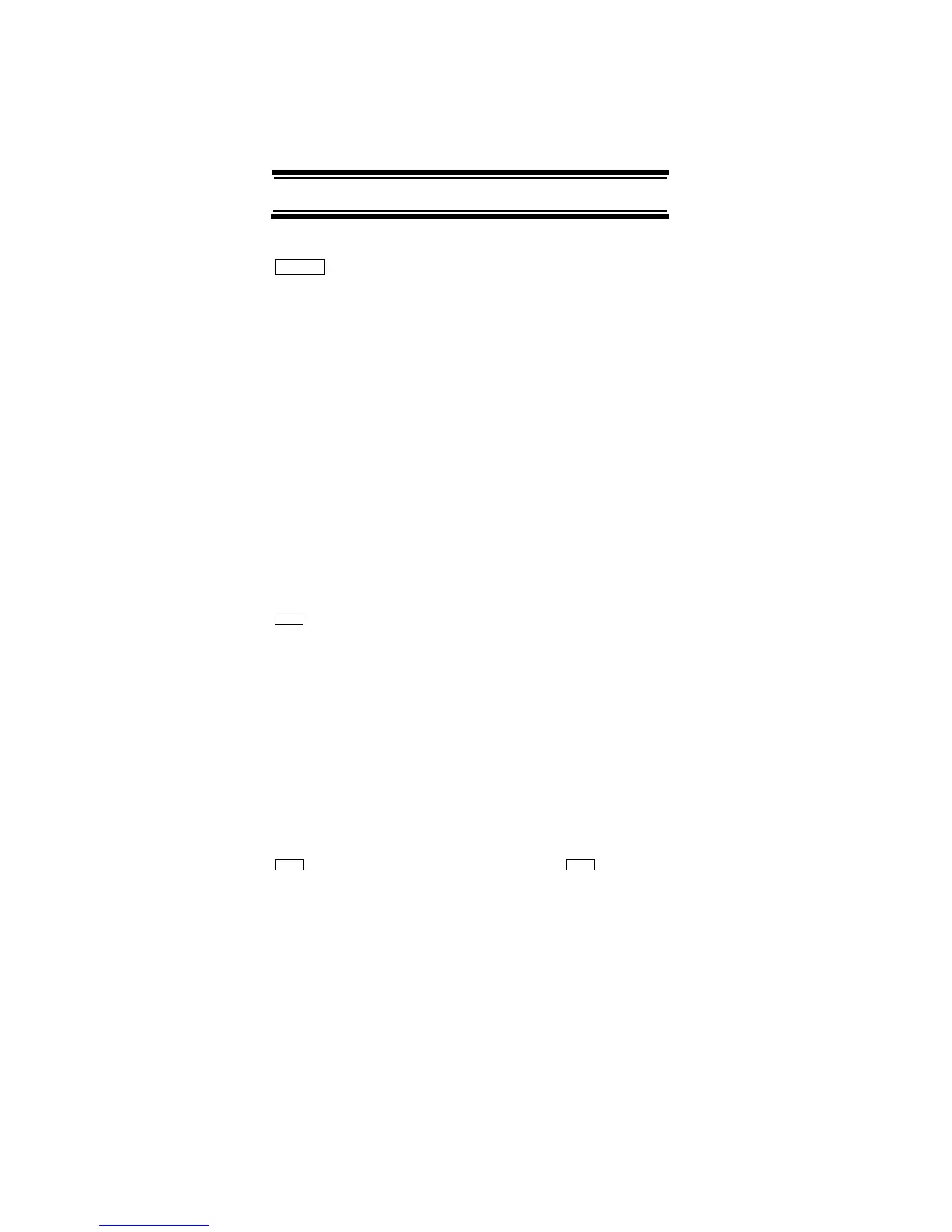62
Programming/Editing Optional Settings
Editing the System Quick Key
Program SysteMS E
Select the system E
Edit Sys Option E
Set Quick Key E
After selecting this option, press 0-9 to assign the system
to a quick key or press No to assign the system to no
quick key, then press E.
Hints:
• You can assign as many systems to the same quick
key as you want.
• Preprogrammed systems are set to quick key 9.
• To be scanned, a system’s quick key must be acti-
vated and the system must be unlocked.
Setting System Lockout
Program SysteMS E
Select the system E
Edit Sys Option E
Set Quick Key E
This setting controls whether the system is scanned when
its quick key is enabled. Rotate the scroll control to select
your setting, then press E.
Locked - the system is not scanned
Unlocked - the system is scanned
Note: You can also lock or unlock a system by pressing
, selecting the system, then pressing + L/O.
MENU
Menu
Func Func
