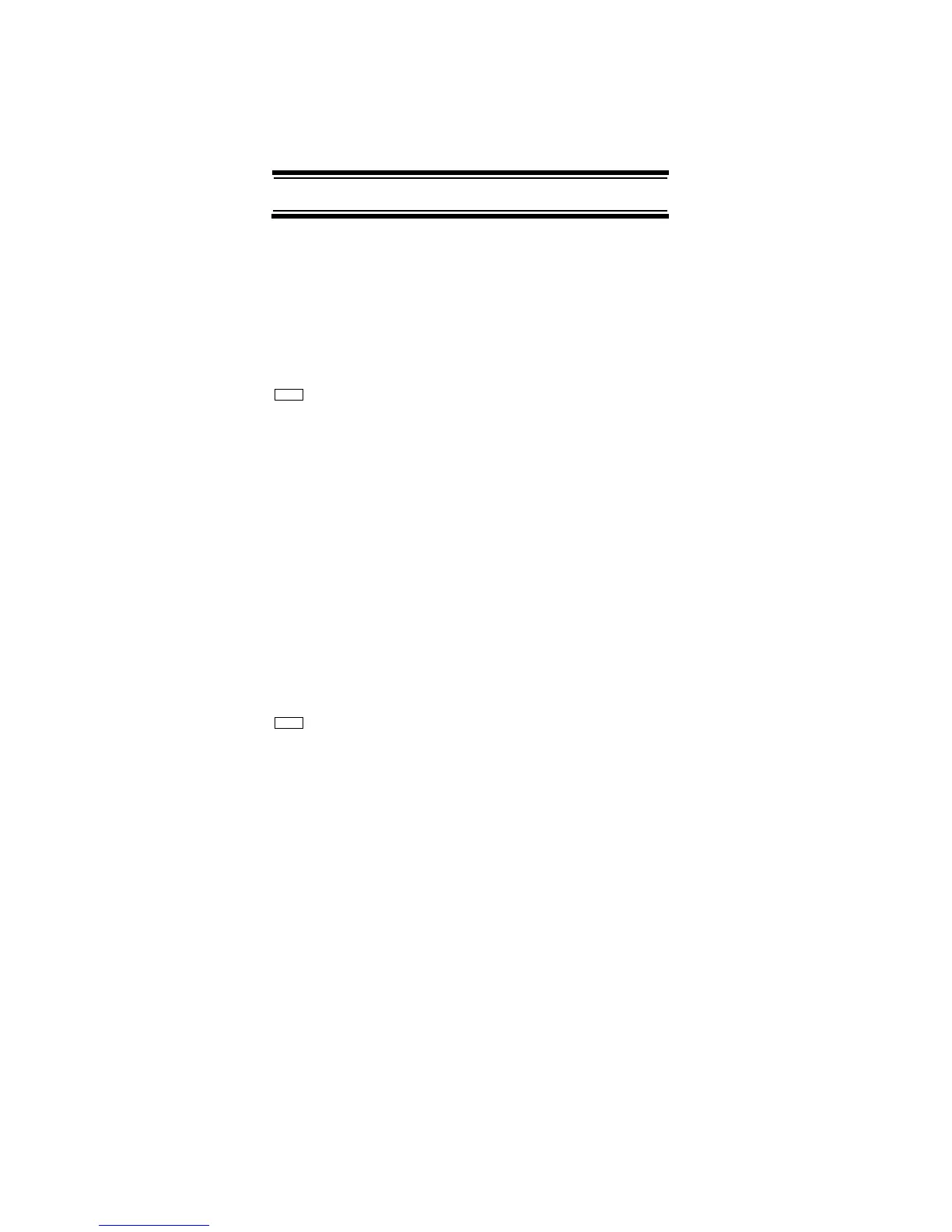68
Programming/Editing Optional Settings
• The scanner defaults to AFS (agency, fleet, subfleet)
format - the format used in most EDACS systems.
• See “EDACS Trunking” on Page 24 for more
information about the AFS format.
Setting Control-Channel Only
(Motorola Systems Only)
Program SysteMS E
Select the system E
Edit Sys Option E
Set C-CH Only E
This setting determines the frequencies you need to enter
for Motorola systems. Select your setting, then press E.
Off - you must enter all voice and control channel
frequencies.
On - you only need to enter control channel frequencies.
Note: The scanner defaults to Off.
Setting System Attenuation
(Trunked Systems Only)
Program SysteMS E
Select the system E
Set ATTENUATION E
This setting controls whether the attenuator will be on or
off for the current system. Select your setting then press E.
Off - the attenuator is off.
On - system frequencies are attenuated by about 18dB.
Notes:
• Turn on this setting if you are near other strong signal
sources. Attenuation sometimes helps to reduce
Menu
Menu
