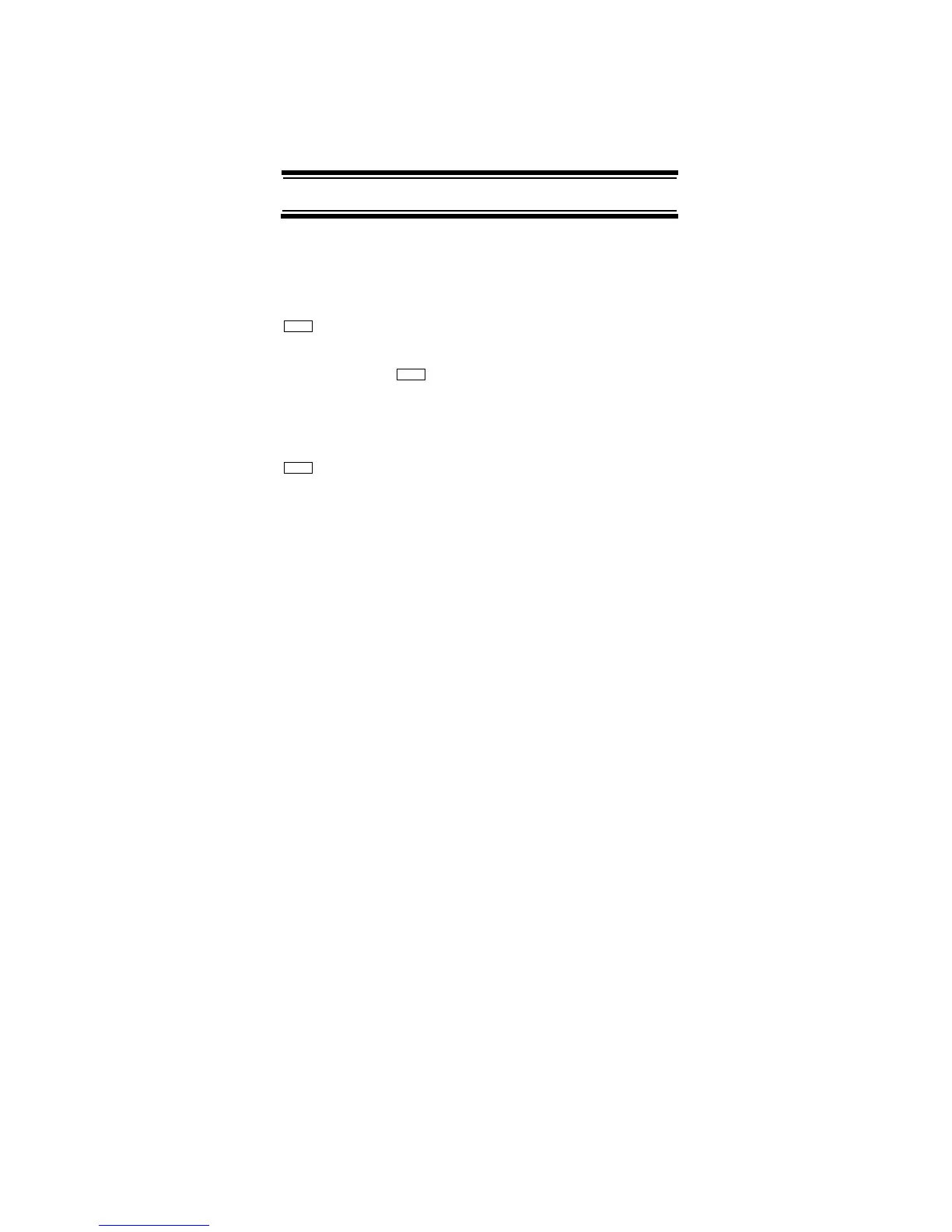55
Programming Radio Systems
• See “Setting Channel Lockout” on Page 76
• See “Deleting Channels” on Page 77
• See “Copying/Pasting Channels” on Page 77
To program another channel within the same group, press
, then repeat the above.
To create another channel group and enter more
channels, press twice, then proceed from “Entering/
Editing Motorola Channel Groups” on Page 53.
Programming EDACS Systems
Program SysteMS E
New System E EDCS E
Next, rotate the scroll control to select the type of EDACS
system you will program, then press E.
• WIDE - Use for wideband EDACS systems
• NARROW - Use for narrowband EDACS systems
• SCAT- Use for EDACS SCAT (Single Channel
Autonomous Trunking)
When the scanner prompts Confirm?, press E to accept
the settings. The scanner creates an empty EDACS
system, with a default name of System nnN E.
nnN increments as you add new systems. The E indicates
that this is an EDACS system.
Next, refer to the appropriate section to set system-wide
options. For most settings, you can accept the default.
However, for the items in bold, you must enter
nformation in order for your scanner to scan the system.
• See “Editing the System Name” on Page 61
• See “Editing the System Quick Key” on Page 62
• See “Setting System Lockout” on Page 62
• See “Setting the System Hold Time” on Page 63
• See “Setting the Channel Delay Time” on Page 63
• See “Setting ID Scan/Search (Trunked Systems
Only)” on Page 64
Menu
Menu
Menu
