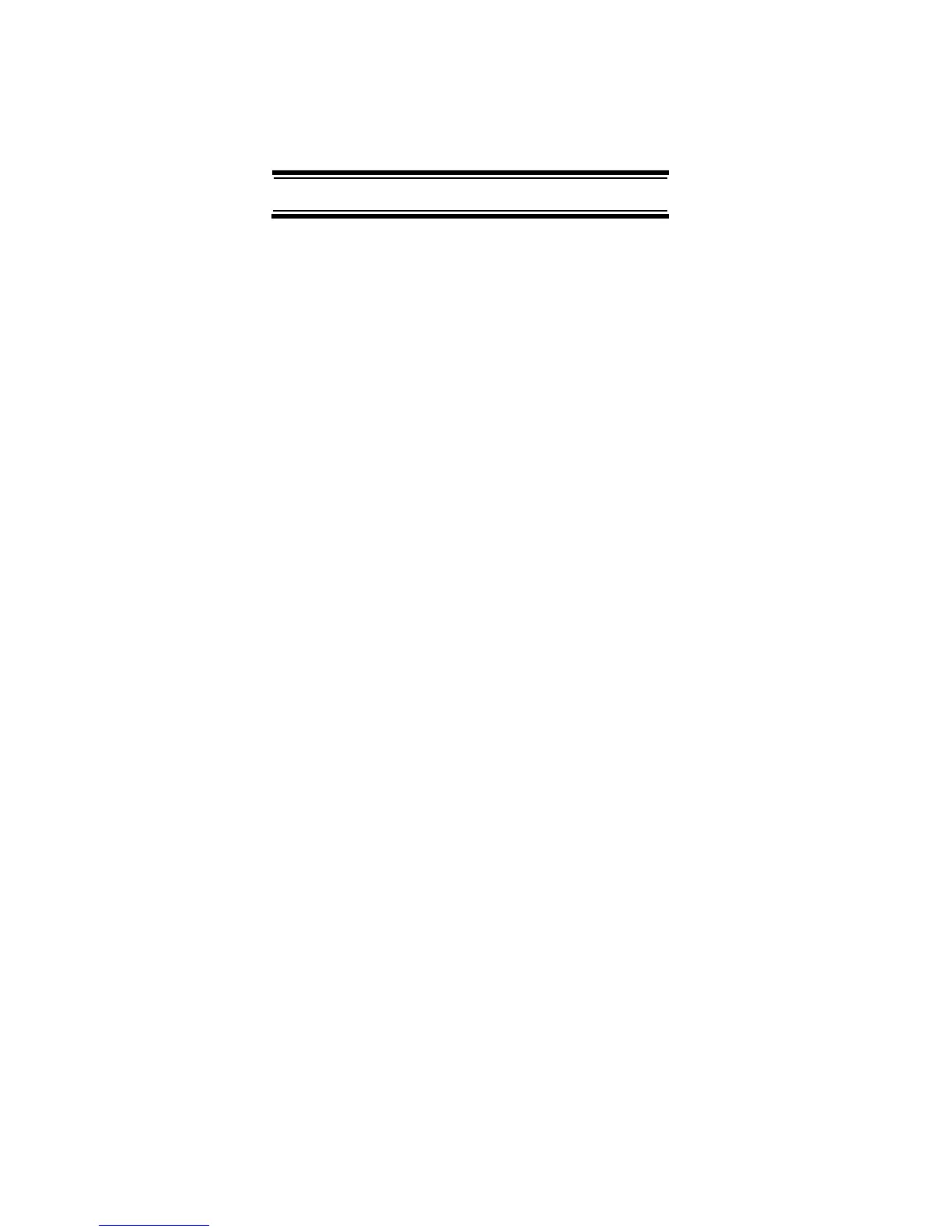6
Contents
Using the Close Call Feature ............................................................................. 84
Setting the Close Call Mode ........................................................................... 85
Search and Close Call Options .......................................................................... 87
Managing Locked-Out Frequencies ............................................................... 87
Unlocking All Frequencies .......................................................................... 87
Reviewing Locked Out Frequencies ........................................................... 87
Searching for Subaudible Tones .................................................................... 87
Screening Out Paging Systems ..................................................................... 88
Finding Repeater Output Frequencies ........................................................... 88
Setting the Maximum Auto Store Value ......................................................... 89
Setting the Modulation Type ........................................................................... 89
Setting Attenuation ......................................................................................... 90
Setting Data Skip ............................................................................................ 90
Setting the Delay Time ................................................................................... 91
Setting the Search Frequency Step ............................................................... 91
Using Weather Alert (SAME) .............................................................................. 92
Searching For a Weather Broadcast .............................................................. 92
Turning Weather Alert On/Off ......................................................................... 92
Programming a SAME Group ......................................................................... 93
Setting WX Alert Priority ................................................................................. 94
Care and Maintenance ....................................................................................... 95
Birdies ............................................................................................................ 96
Troubleshooting .................................................................................................. 97
Specifications ................................................................................................... 102
Optional Accessories ........................................................................................ 105
Appendix .......................................................................................................... 106
Preset Fleet Maps ........................................................................................ 106
User Defined Fleet Maps .............................................................................. 108
Type I Programming Information .............................................................. 108
Size Code Restrictions ............................................................................. 109
Quick Start to Programming Your Scanner .................................................. 110
Getting Started ......................................................................................... 110
Conventional Scanning Worksheet Instructions ....................................... 113
Motorola Trunking Worksheet Instructions ............................................... 114
LTR Trunking Worksheet Instructions ...................................................... 116
EDACS Trunking Worksheet Instructions ................................................ 117
Conventional Scanning Worksheet .......................................................... 118
Motorola Trunking Worksheet .................................................................. 119
EDACS Trunking Worksheet .................................................................... 121
LTR Trunking Worksheet ......................................................................... 123
Preprogrammed Systems ......................................................................... 125
One-Year Limited Warranty .............................................................................. 136